So you want to unlock your phone, but you’re not sure how?
Before you drop money to some guy from on online classified, let us help you take the mystery out of the process.

Once a bit of a legal enigma, phone unlocking is now legal in most countries.
This makes the options for unlocking your phone or tablet much less daunting than it might seem.
In this guide, we’ll cover the most popular options - including website recommendations and guides for major carriers - so you can use your phone where and how you wish.
Let’s get started!
Jump to...
Editor’s Note: This post has been updated for 2022.
What is an Unlocked Phone Anyway?
Unlocking your phone might refer to a number of things.
Before we get started, let’s make sure we’re all talking about the same thing...
This guide will walk you through the steps of SIM unlocking your phone. Bootloader unlocking or bypassing the lock screen/security PIN on a phone are different topics and will not be covered in this guide.
SIM unlocking your phone allows you to remove the network restrictions placed on your phone.
This is often performed by carriers when you purchase your phone to help ensure that they will recover any device discounts or subsidies that they offer you at the time of purchase.
With a SIM unlocked phone, you can place a SIM from any carrier that uses the network bands that your phone’s hardware supports and easily switch between service providers.
Related Guide: How to Tell If Your Phone is Unlocked
5 Reasons Why You Might Unlock Your Phone
Buying phones second-hand is a great way to save on a new phone. Those keeping up with the latest and greatest options often sell their gently used devices at a great price. But unless you use the same carrier as the seller, you might run into trouble. Unlocking the phone will let you use it with the supported carrier of your choice!
If the phone you’re using came with a contract, there’s a good chance the carrier has locked it to their network. Whether you’re looking for better service or a cheaper plan, you’ll likely need to unlock it before switching mobile service providers.
While many carriers offer international calling plans and roaming packages, few can compete with the rates of pre-paid SIMs. Unlocking your phone will allow you to pick up a SIM at your destination and enjoy calling and checking email without worrying about a staggering bill when you get home.
When you completed your service agreement with your carrier, you fulfilled your end of the bargain. You paid for your phone, you should be free to use it as you wish. Unlocking it will provide you with additional options.
Unlocking your phone before selling it is a simple way to increase the asking price of your phone. Taking a few minutes to go through the process, not only saves the buyer the hassle of doing it themselves but expands to pool of potential buyers to any carrier your phone supports. On top of it all, you’ll get a bit more money when the device sells.
What You'll Need Before Getting Started
Regardless of the method you choose to unlock your phone, there’s a good chance that you’ll need one particular piece of information.
For GSM phones, the IMEI is the unique identification number tied to your device you will need for unlocking.
For CDMA phones, the MEID serves the same purpose.
Both are found in similar ways.
Here are a few ways to find this identifier:


On Android devices, tapping Settings -> About Phone -> Status will do the same. You might need to scroll to find the information.
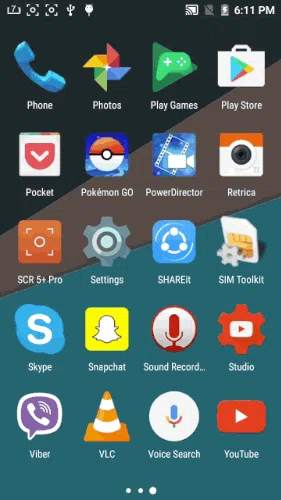
We’ll list any other needs for specific unlocking methods in their sections below.
How to Unlock a Cell Phone
Unlocking your phone isn’t as complicated as it might sound.
In this section, we’ll go through the three most popular options for how to unlock your phone.
We’ll start with the easiest option - carrier unlocking - and work our way through more advanced options if the previous ones don’t work for you.
The 3 Approaches: Carrier Unlock, Paid Unlock, Software Unlock
Method #1: Carrier Unlock
Current US laws making unlocking your phone completely legal.
In most cases, your carrier will do this for you for free with a quick phone call. However, most require:
- Your account be in good standing at the time of the unlock request
- Any financing or terms to your service contract are met in full
- The phone is from the carrier who you contact for the unlock
One exception to this is military deployment. Many carriers will unlock a phone with proof of deployment.
Some carriers might allow you to temporarily unlock the phone for the duration of your trip if you plan to travel abroad.
However, most will recommend an international roaming plan instead.
If you bought your phone used, this can pose problems when it comes to unlocking.
Some carriers won't unlock a phone unless you've had an account with them in the past.
But not to worry, you can still use third-party unlocking services. We'll get to that later...
Most prepaid providers and MNVOs (Boost Mobile, Cricket, MetroPCS, etc) adhere to the unlocking policy of the company providing network service.
Once activated, many prepaids will require a specified term of service between 90 days and 12 months before they will unlock the device.
Before we get started, there’s a few things you’ll want to find.
Most carriers will want some or all of this information to start the unlocking process.
- The name of the account holder your phone is on
- The account holder’s security password
- The account number your phone is on
- The IMEI of your device
Have your information gathered? Let’s get started!
| Carrier | Do They Lock Phones? | Unlock Price | Unlock Terms | More Info |
|---|---|---|---|---|
|
|
Yes |
Free |
Account must be in good standing at the time of request Postpaid accounts must be active for at least 60 days with all terms of your contract met Prepaid accounts must be active for at least 6 months |
Contact AT&T |
|
|
Yes |
Free |
Account must be in good standing at the time of the request The phone must be active for at least 12 months on the account |
Contact Boost Mobile |
|
|
Yes |
Free |
Phone financing agreements must be complete before unlocking Phone must be active for 6 months prior to unlocking |
Contact Consumer Cellular |
|
|
Yes |
Free |
Must have service for 90 days prior to unlocking if you received a subsidy or rebate International SIM slots may be unlocked at any time as long as your account is active and in good standing The account associated with the device is in good standing Any device financing or contract term obligations are met |
Contact CREDO Mobile |
|
|
Yes |
Free | Phone must be active at least 6 months prior to unlocking and account in good standing | Contact Cricket |
|
|
Yes |
Free |
Phone must be active at least 12 months prior to unlocking and account in good standing |
Contact FreedomPop |
|
Yes |
Free |
Account must be in good standing at the time of the request Must have active service for 180 days before unlocking |
Contact Metro by T-Mobile | |
|
|
No |
N/A |
N/A |
Contact Mint SIM |
|
|
Yes |
Free |
Apple devices will automatically unlock once eligible (typically after 12 months of active service.) Non-Apple devices are available for unlock by request 60 days after purchase for phones activated on or after November 23, 2021 or 12 months after activation if activated before November 23, 2021. |
Contact Net10 |
|
|
Yes |
Free |
Apple devices will automatically unlock once eligible (typically after 12 months of active service.) Non-Apple devices are available for unlock by request 60 days after purchase for phones activated on or after November 23, 2021 or 12 months after activation if activated before November 23, 2021. |
Contact Page Plus |
|
|
No |
N/A |
N/A |
Contact Project Fi |
|
|
No |
N/A |
N/A |
Contact Republic Wireless |
|
|
Yes |
Free |
Apple devices will automatically unlock once eligible (typically after 12 months of active service.) Non-Apple devices are available for unlock by request 60 days after purchase for phones activated on or after November 23, 2021 or 12 months after activation if activated before November 23, 2021. |
Contact SIMPLE Mobile |
|
|
Yes |
Free |
Account must be in good standing at the time of request Terms of contract or phone financing agreement must be fulfilled prior to unlocking Device must be active for at least 40 days on the requesting line Once these terms are met, devices will unlock automatically. |
Contact Sprint |
|
|
Yes |
Free |
Apple devices will automatically unlock once eligible (typically after 12 months of active service.) Non-Apple devices are available for unlock by request 60 days after purchase for phones activated on or after November 23, 2021 or 12 months after activation if activated before November 23, 2021. |
Contact Straight Talk |
|
|
Yes |
Free |
Postpaid phones must be active at least 40 days and have no device financing balance prior to unlocking Prepaid phones must be active at least 12 months prior to unlocking and have had more than $100 in refills Only two unlocks per 12 month period allowed |
Contact T-Mobile |
|
|
No |
N/A |
N/A |
Contact Tello |
|
|
No |
N/A |
N/A |
Contact TextNow |
|
|
No |
N/A |
N/A |
Contact Ting |
|
|
Yes |
Free |
Apple devices will automatically unlock once eligible (typically after 12 months of active service.) Non-Apple devices are available for unlock by request 60 days after purchase for phones activated on or after November 23, 2021 or 12 months after activation if activated before November 23, 2021. |
Contact Total Wireless |
|
|
Yes |
Free |
Apple devices will automatically unlock once eligible (typically after 12 months of active service.) Non-Apple devices are available for unlock by request 60 days after purchase for phones activated on or after November 23, 2021 or 12 months after activation if activated before November 23, 2021. |
Contact TracFone |
|
|
No |
N/A |
N/A |
Contact Twigby |
|
|
Yes |
Free |
Most U.S. Cellular phones are sold unlocked. However, newer Samsung and Apple phones may be locked for the first 120 days of service, after which they will unlock automatically. |
Contact U.S. Cellular |
|
|
Yes |
Free |
Unlocks available for phones offered and activated after January 3, 2019 The account the device is associated with must be in good standing Must maintain service for at least 12 months befor |
Contact Ultra Mobile |
|
|
No |
N/A |
N/A |
Contact US Mobile |
|
|
Yes |
Free |
Any locked device purchased through Verizon will automatically unlock after 60 days. |
Contact Verizon Wireless |
|
|
Yes |
Free |
Account must be in good standing at the time of request Device must be paid for in full and account must be in good standing A minimum of 60 days must have passed since the initial phone activation |
Contact Xfinity Mobile |
Method #2: Paid Unlocking Service
If you don’t qualify for a carrier unlock, don’t give up hope! There’s still the paid option.
While you need to be careful to find a reputable unlocking service, once you do, you’re only a few steps from unlocking your phone - regardless of what your carrier has to say about it.
While you will have to pay to unlock your phone, the costs are reasonable.
In most cases, you can pay to unlock your phone for much lower than the cost of even a few days of international calling at carrier rates.
If you’re looking to sell your phone, you’ll likely recoup the unlock charge and pocket a bit in the increased selling price.
Before contacting a phone unlocking service, you’ll want to check three things:
Regardless of the unlocking service you choose, most good options work in a similar fashion:
- Enter your phone’s IMEI at the website
- Choose from a list of unlocking options
- Submit payment information
- Receive unlock instructions via email within a few hours or days
While you might feel like a bit of an outlaw, poking around on questionable sites, many of the major phone unlocking sites have been around for many years.
These same sites often obtain their unlock codes from phone manufacturers and carriers for resale.
But before you go off sending any personal information, consider these safety tips:
- Avoid services requiring you to install software on your phone OR computer. Most unlock codes are resold from carriers or other sources through databases. Software shouldn’t be required and may lead to malware or information theft.
- Check the service’s refund policy. Most reputable providers have no problem offering a full refund if you cannot unlock your phone or they cannot find an unlock code for your phone.
- Look at the about section of the site. If anything seems off or they’re hiding behind a bunch of generic statements, consider another service.
- Check for a phone support option. If they cannot offer phone support, you might be dealing with an amateur service provider or worse still a scam.
- Ensure checkout pages are secure. Before transmitting any payment credentials or personal information, always ensure that the checkouts are processed through a secure site with an SSL certificate.
- Beware sites with fake reviews. Many major service providers now feature reviews through trusted third-party services including TrustPilot, Verified Review and Reseller Rating. If reviews seem fishy, go with another provider.
With these criteria in mind, we’ve scoured a number of the most popular phone unlocking sites and forums.
Sites we viewed all agreed that DoctorSIM, UnlockRadar, CellUnlocker and UnlockBase are dependable options for unlocking your phone.
Method #3: Software Unlock (ADVANCED USERS ONLY)
Flashing custom ROMS or installing specialized apps might help you to unlock your phone.
However, in most cases, this is an advanced procedure.
If you’re not comfortable flashing a custom ROM or risking the functionality of your handset, avoid this method if at all possible.
Steps will differ between devices and not all devices offer software unlocks.
Due to the complexity of this method, we cannot list instructions here.
However, by searching SIM unlock and your phone’s model on the XDA forums, you should find any options that might exist for your phone.
Be sure to read through the forum post for your device thoroughly.
While the forum is typically well moderated, no one can ensure that the process will work for your device.
You might also find that a method listed at the start of the thread is no longer relevant, yet a working method exists a few pages in.
Frequently Asked Questions
What about free phone third-party unlocking services? What’s with that?
Unfortunately, from our research at least, most of free phone unlocking sites appear to be scams. Typically, the site will ask you to fill out a survey or view ads - tasks they earn a small commission on when you complete them. Once you’ve finished, they’ll promise an unlock code via email that never arrives. They pocket a few cents and your personal information. The carrier unlock or paid unlocking service might cost a bit more, but the results are dependable and, most importantly, you can trust the sites with your personal information.
How do I unlock my iPhone?
Unlocking iPhones involves a few different steps from most other phones. Instead of inserting a code or new SIM, the unlocking is completed on Apple’s end. This also means that sometimes you’ll experience a delay before unlocking is completed. Once you receive confirmation from your carrier or unlocking service, you’ll need to connect your phone to iTunes and perform a restore. Be sure to backup any important data on your phone before restoring.
How do I know if I’m buying an unlocked phone?
If you’re buying an iPhone, you can ask to see the iTunes device information page. This will list that the phone is unlocked as well as the IMEI number that is on the back of the phone. Also, if you check the phone’s settings in the Cellular section, you should find an entry for Cellular Data Network. If the phone is still locked, this option will not appear.
For other phones, power off the device and insert a SIM from a different carrier into the slot. Power on the device and wait two minutes. Attempt to place a call. If the call goes through, the phone is unlocked. If the phone requests you to enter a code upon boot, there’s a good chance that it is still locked to a carrier.
What’s a jailbroken or rooted phone and how is different from an unlocked phone?
Jailbroken phones are iPhones that have modified software. This allows the installation of apps not available in the App Store and other advanced features. It might also mean that there is malware on the device. Jailbreaking a phone does not network unlock a phone.
Rooted phones are just the Android equivalent with the same features and concerns. While rooting a phone may mean it is unlocked, there is no guarantee. It is best to use the SIM test listed in the previous question to ensure that unlocking is active. However, rooted phones may not receive updates, leaving you open to security vulnerabilities or unable to access the features of new Android OS releases.
What is a factory unlock?
If you buy your device direct from the manufacturer or at full price from your carrier, there’s a good chance that it is unlocked. Popular examples of this include the international variants of the Samsung Galaxy Series, iPhones purchased in the Apple Store and Google’s Nexus series of phones. While they cost more upfront, you can enjoy the benefits of an unlocked phone out of the box.
Can I buy unlocking software and do it myself?
In most cases, the answer to this is no. Some older devices, such as the iPhone 3G, included exploits that people found and used to network unlock the phones. However, this is rare. Beware of any site offering to sell you software for unlocking phones.
Your Turn
With these three methods, you should be able to unlock your device and enjoy a little more freedom in how you use your phone.
If you have any questions, we’d love to help! Just drop us a line in the Q & A Forums or leave a comment.
Did our guide help or do you have a friend who might want to unlock their phone? Share this guide on social media so more people can benefit!
P.S. If you’ve unlocked your phone because you’re hunting for a new carrier, our plan comparison tool will help you find the best plan to suit your needs or budget! Looking to resell your newly unlocked device for the best possible price? We have a guide for that too!
Disclosure: You should know that in some cases, we may receive a referral fee (at no additional cost to you) for products purchased through the links on our site. These links help support our work but they do not influence our content. Our editorial recommendations are always genuine and we try to feature only the best products and services. Why trust us?


































