They buzz, they beep, they play your favorite songs, but what about an alarm clock app that actually gets you out of bed?
If getting up in the morning is a real challenge for you, take a look at one of apps below. Each promises to challenge you enough to actually get you up and going. No snoozing allowed!
Walk Me Up Alarm Clock

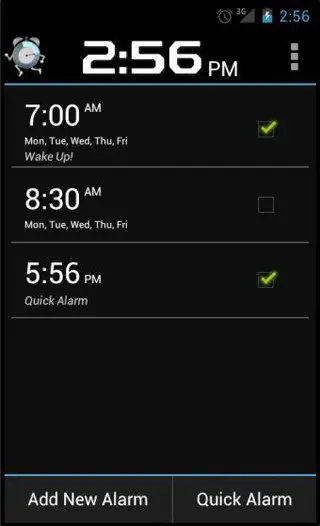
Walk Me Up Alarm Clock uses the mobile platform to its advantage by forcing you to get out of bed and actually walk a certain number of steps! It even has a fancy algorithm that detects shaking, so don’t get any ideas about finding a loophole in this app!
Walk Me Up Alarm Clock offers a number of useful features, including voice assist, Evil Mode (disable the snooze button), the ability to set quick alarms, set the number of steps required to dismiss the alarm, set alarms to repeat and more. The app also boasts a wide selection of scary sounds to further ensure you get up and out of bed!
Alarm Clock Plus

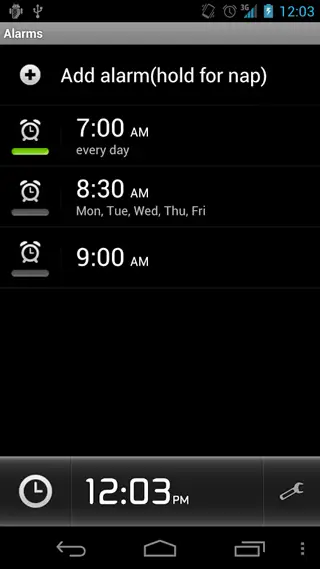
If “waking by walking” isn’t your thing, how about solving math problems? Yes, we’re totally serious. Alarm Clock Plus makes you solve math problems in order to dismiss the alarm or snooze. Or, if math in the morning isn’t going to happen either, Alarm Clock Plus also offers a music alarm clock, playlist alarm, app alarm and more. Alarm Clock Plus offers transparent clock widgets, multiple clock sizes - a fully configurable desk clock display.
I Can’t Wake Up Alarm Clock Editor's Pick
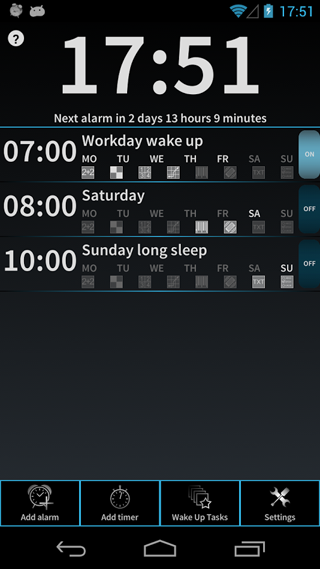

Okay, so walking and solving math problems don’t appeal to you? No worries. I Can’t Wake Up Alarm Clock offers a menu of tasks to choose from to get you up and moving. Choose from memory (find pairs of colored tiles), order (set tiles in the correct order), repeat (repeat a displayed sequence of tiles), eight tasks in all.
I Can’t Wake Up also offers a suite of expected alarm features, including the ability to set multiple alarms, repeating alarms, snooze, along with Smooth Wake Up, an option that dims the screen, increases the volume and is fully customizable.
The strength of this app lies in the variety of wake-up options; if one option stops working for you, you can always switch to another.
Alarm Clock Xtreme

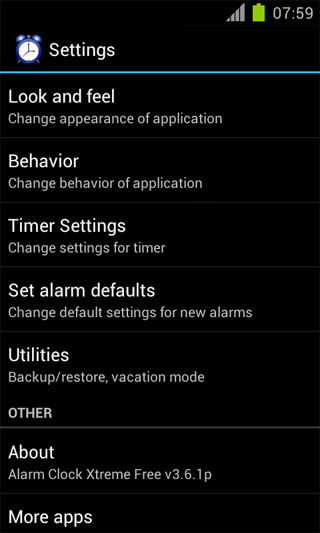
Alarm Clock Xtreme is a full-featured alarm clock and timer in one, offering a music alarm, random song alarm, shake to snooze, and more. Alarm Clock Xtreme can be used to set reminders throughout the day as well as getting up in the morning, and offers many customizable options, including timer countdown, auto-snooze, and time to next alarm feature.
Alarm Clock Xtreme also offers a stopwatch app that fully integrates into this app, so you can solve all your timing needs in one shot.
My Alarm Clock

Finally, there’s My Alarm Clock, clearly the most beautiful of the bunch. Use it as your bedside clock, change themes, and receive local weather and temperature information. Here you’ll find beautiful clock widgets, portrait and landscape modes, multiple alarm support, background support (alarm will ring even if app is not running), shortcuts, flashlight, dimming feature and more.
Verdict
All of these alarm clock apps come in both free and paid flavors, with ads being the only difference. So you’re not losing out on functionality if you choose to go with the free versions; you’ll just have to put up with some ads. If you want to use an alarm clock app on your tablet, many offer landscape options.
Which alarm do you use? Does it do the job? Let us know in the comments below.









