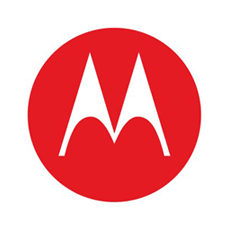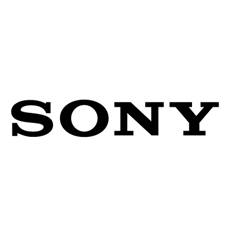What's good
- Snappy, smooth performance
- Colorful, Bright Display
- Decent battery life
- IP68 water resistant
What's bad
- Low contrast 1080p LCD panel
- Poor low-light photos
- Huge bezels
Verdict
The Sony Xperia XZ1 is a good phone, but it lacks any eye-popping features and, for the price, only offers a Full HD display and a fairly dated design.
What's good
- Dust resistant and water resistant up to 1.5 meters
- Underwater camera and video use
- Good color and image quality on display
What's bad
- Poor viewing angles
- Low light photos still noisy despite flash
What's good
- Vibrant display with good viewing angles
- Generally smooth performance
- Comfortable to hold
- Good low light picture quality for rear camera
What's bad
- Front camera quality picture grainy and lacks detail
- Frame rate drops for newer 3D games
- Poor outdoors performance for rear camera
- Mediocre battery life
What's good
- Sturdy, reassuring design
- Decent rear camera
- microSD support
- Android 8.0
- Solid battery
- Respectable performance
What's bad
- No fast charger included
- Phone prone to smudges and scratches
- Hit-or-miss low-light camera performance
- Camera slow to launch
- Lots of pre-installed apps
Verdict
If you don’t mind Sony’s design choices, the XA2 is one of their strongest mid-tier phones yet. While it doesn’t excel at any one thing, it offers decent battery life, solid performance, and a detailed -- albeit slow launching -- camera at a respectable price.
What's good
- Waterproofing
- Fast performance
- MicroSD card support
- Comfortable grip
- Good camera
What's bad
- Lack of typical metal Xperia design
- Mid-range resolution
- Possible battery life concerns for power users
What's good
- Crisp, bright display
- Comfortable grip
- Easy one-handed use
- microSD support
- Plenty of internal storage
- All-day battery life
What's bad
- Price
- No fingerprint scanner on US model
- Hit-or-miss camera quality
- Bloatware
- Odd button placement