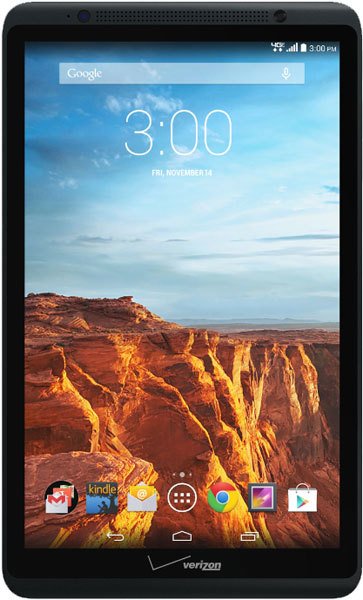Where is the file manager app located on the Ellipsis 8?
I downloaded some games from my computer to my Ellipsis 8 tablet. The path was Computer/QTAQZ3/Internal Storage/Download File Folder ... when I looked in the Downloads app, it says "No items" ... So I googled for help, and was informed I needed to access them through the File Manager App, but I can't find that on my Ellipsis tablet. I used Settings/Application Manager/All and could not find one named File Manager .... where did these games go? I would like to set up a Games file folder to keep them in, but also can't find out how to create a new folder; can you help with that as well? By the way, I also downloaded the Ellipsis tablet PDF manual, and there is no help there, either. :-( Thanks!
- 1 answer
- Answer this question

I checked the manual too, and as you mentioned, there seems to be no file manager pre-installed. Just download a file manager from the Play Store. Here are some selections you can try:
1. AntTek Explorer Ex (link)
2. Astro File Manager (link)
3. ES File Explorer (link)
4. File Explorer FX (link)
5. File Wrangler (link)
6. PowerGrasp File Manager (link)