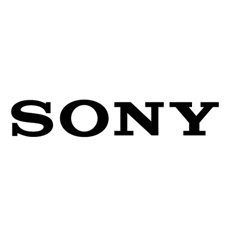How to reset memory card password?
After software update (sone ericsson u5) my memory card now has a password - how do I solve it? I have never had a password on the memory card before
- 2 answers
- Answer this question

Try a few different codes that you think the code may actually be. But if you have completely forgotten the code, there is no way to retrieve it, or gain access to the data on the memory card. You need to reformat the memory card in order for you to use it again. Reformatting will result in deletion of all your files and the previous password will be deleted as well. To reformat your memory card, on your handset go into the main menu> Select Organiser> Select File Manager> Select Phone memory> Select Options> Select Memory options> Select Format memory card.
What you can do after reformatting (no guarantee but worth a shot) is try a data-recovery program (on your computer). Format your memory card but DO NOT copy anything to it. Plug the memory card (or phone in Mass Storage mode) in your PC and use Piriform Recuva (download here). While there is no guarantee if it will work or not, it's definitely worth a shot if you don't have any other alternatives. source