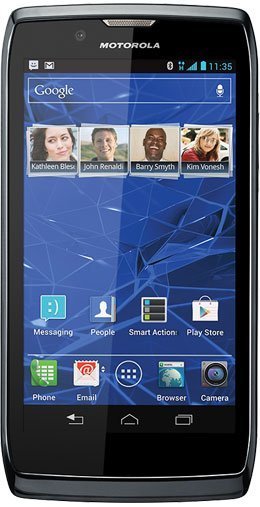How to recuperate deleted contacts on the Motorola XT886?
Unknowingly deleted my contacts. How can I recuperate my contacts
- 1 answer
- Answer this question

Is your phone scyned with your Google account? If yes, follow this simple steps to restore your contacts:
1. Open Gmail.
2. Click Gmail in the top left, then choose Contacts.
3. Click More above your contacts list.
4. Click Restore contacts....
5. Choose the time you'd like to revert your contacts list to (e.g. 10 minutes ago, one hour ago, one week ago, etc).
TIP: Make a note of the time that you restore your contacts, in case you'd like to return to where you started.
6. Click Restore. You'll see a notification at the top of the screen when the restoration is done.
To undo the restoration:
- Right after you restore your contacts, you can immediately undo by clicking Undo in the yellow notification bar at the top of the screen.
- If the notification bar is no longer there, you can always restore your contacts to the time just before you started the initial restore process.
Good luck.
Source: Link