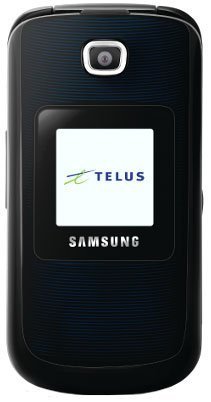Note: We may earn commissions (at no cost to you) if you buy through links on our site.
Learn more.
- 1 answer
- Answer this question

To change language to French:
1. In Idle mode, select Ok > Settings > Phone > Language
2. Highlight Screen text and press Ok
3. Highlight French and press Ok.
If you found my answer helpful, please Join our community, it's free. Then click on the HELPFUL button so other people can find the answer easier.