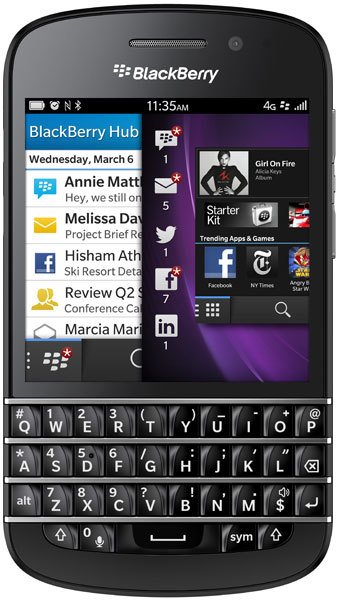Note: We may earn commissions (at no cost to you) if you buy through links on our site.
Learn more.
How to send contact info on the BlackBerry Q10?
When I try to attach a contact to send it tells me it can't be shared. All contacts
- 1 answer
- Answer this question

You can try to send via Bluetooth
1. From the home screen, select Contacts.
2. Touch and hold a contact.
3. Select Menu ( Menu icon three vertical dots located in the lower-right).
4. Select Share Contact (located on the right).
5. Select Bluetooth.
6. Select a device.
---> To appear in the Bluetooth devices list, the recipient's device must be discoverable.
---> To complete the transfer, the recipient must accept the file and/or pair with your device.