If you’re impressed by the groovy filters on Instagram but are looking for something a little more robust (and possibly a little more private) to edit your photos on your iPhone or iPad, look no further.
We’ve rounded up five of the niftiest photo editing apps for iOS, based on their price, editing features, ease of use, sharing abilities and unique, standout qualities.
SnapSeedEditor's Pick
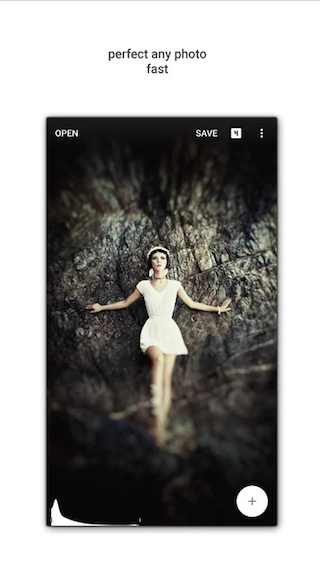

If you want your photos to truly pop, Snapseed is a powerful yet user-friendly photography app that makes it easy to generate striking images.
Unlike other photo apps, Snapseed is set up in a linear fashion, with arrows to guide you through basic editing – like swiping to tweak colour and contrast – all the way up to sharing.
With a handy help guide always at your fingertips and the ability to both view and revert back to your original image at any time, Snapseed is particularly useful for beginner iPhotographers. Yet it's powerful enough for professional use once you learn all the features.
After you’ve cropped, straightened and sharpened your image using powerful, Photoshop-esque tools, you can try out a large range of filters and special effects. One of the neatest features of this app is the fact these textures and effects can be spot applied instead of across the entire photograph.
Another unique special effect is the ‘tilt shift’ option, which allows you to digitally give your image the look of miniaturization (real photogs know the effect is more accurately created through special lenses, but Snapseed’s quick and dirty alternative works pretty well). If you want to add a ‘frame’ to your photo to give it a more complete look, Snapseed also offers tons of options to do so.
Sharing your photographic masterpiece is as simple as hitting the share button and picking where you want to send it.
Doesn't get much better than that!
Price: Free
Get It From: App Store
PicTapGo

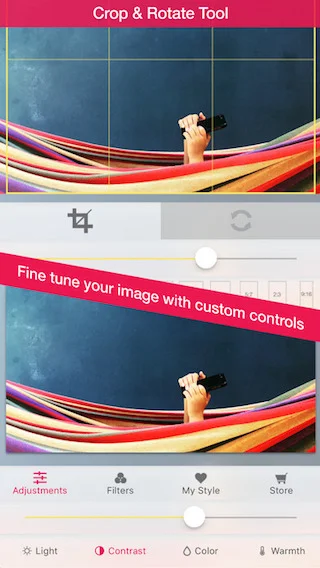
Filters, filters, filters! That’s really what this fun and user-friendly app could be called.
It features over 70 different photo effects that you can apply and adjust individually. You can also mix and match to create your own filter ‘recipes’.
The app also takes note of what you use most often. You can save your favorite combos or it will automatically bump your fave filters up to the top, making them easier to access.
The editing options are somewhat limited beyond filters.
There is a few basic special effects like adjusting the lens position or adding a vignette. If you’re not looking for an extremely comprehensive photo app, PicTapGo is very easy to use and creates beautiful, unique images.
Given that PicTapGo is basically an extreme version of Instagram, it makes sense that the two apps work nicely together. Images from PicTapGo can be dropped into Instagram full frame – no cropping, no resizing. This means you won’t lose image quality from one platform to the other. Of course, it also offers options to share on both Facebook and Twitter.
Using a PicTapGo hashtag (#pictapgo_app) will allow you to see what other budding photographers are accomplishing with the app, but that’s about it in terms of a mass sharing platform.
Price: $1.99
Get It From: App Store
Pixlr
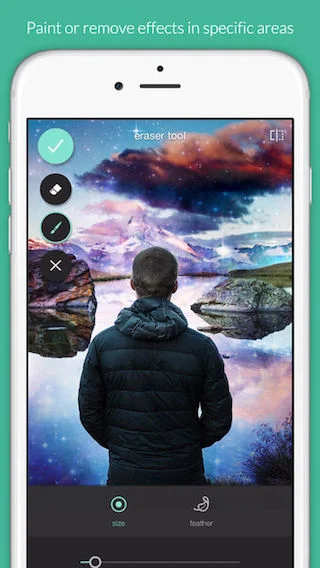
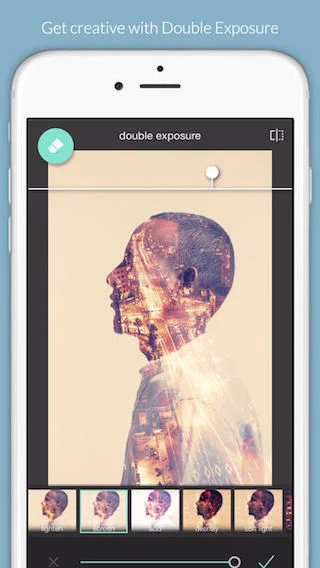
This user-friendly pick falls somewhere between a straightforward, almost strictly cosmetic app like PicTapGo and a more robust editing option like Snapseed.
After importing your image of choice, simply select one of Pixlr's 20+ editing tools - from tweaking the vibrance to adjusting the sharpness - along with tons of filter and effect options.
Clicking on any one of those tools, effects or overlays will require a brief download. So you'll want to be on WiFi when you first use it. Once the tool loads, youll find a rabbit hole of choice with options buried beneath other options.
While it can be marginally frustrating to have to click your way through a few steps to get to the exact feature or filter you want, it’s ultimately still a very user-friendly way to experiment with getting a beautiful, creative image with minimal effort.
You can also use Pixlr’s crazy extensive menu of overlays and effects can be used in tandem. This gives you the flexibility to layer a grungy filter with a blue colour tint, if that’s your bag.
Looking for fun, playful options for social sharing? Deck out your images with text and stickers. Like with the importing options, Pixlr is easy to link up with a range of apps for exporting - complete with custom image sizes depending on where it’s going.
Price: Free
Get It From: App Store
Repix


Artsy types will absolutely love the dreamy, fantasy-inspired features packed inside of this free app. While it includes some of the basic editing features you’d expect - like the ability to tweak brightness and saturation - its real standout feature is the unique and extensive collection of brushes, effects, and filters that can be bought via in-app purchases.
The interface is fairly straightforward to use. Unlike many editing apps, it doesn’t bury features under endless sub-menus.
Admittedly, the base app is a little lightweight compared to others on this list...
...Both Snapseed and Pixlr are free and far more robust
But when you factor in those additional purchases (which as of writing this, will set you back about $6 total) you’ve got a pretty impressive toolbox in which to ‘remix’ your photos with really beautiful and fun special effects that don’t look cheesy.
Given the level of creative flair available, it’s ideally suited for people that are actually going to share their creations.
As such, the app has seamless uploading to Facebook, Instagram, Twitter, Flickr, Email or Tumblr. Again, if you’re looking for a straightforward editing app, there’s others that’ll probably work better for you.
But if you want to take that image of your cat and make it look like a dreamscape - definitely check this one out and have fun.
Price: Free
Get It From: App Store
Verdict
First off, know that when it comes to sharing, Instagram really is king - after all, many of these photo editing apps plug right into it.
For photographers looking to make the most of their images, the apps featured in this article are ideal for giving you more control over how that photo looks before you share it with the world.
These featured apps each offer some special features as well as a wide range of tools and effects to help you output an amazing image.
It’s also important to highlight that there are many fantastic apps out there that are equal parts camera app and editing app - VSCO Cam, Camera+ and Pro Camera 7 were all featured in our guide to the Best Camera Apps and are all worthy contenders in the photo editing category too.
But if you like to somewhat separate your editing from your photography, then recognize the app that’s best for you depends on two factors: time and effort.
- If you’re short on time, an app like PicTapGo simplifies the editing process to mere seconds.
- If you’re keen on having creative control but aren’t really interested in becoming a diehard editor, Pixlr or Repix are fun and easy ways to tweak your image.
For it's balance of easy use and powerful professional features, Snapseed that wins our vote for editor's pick.
The free price, fantastic usability no matter your level of expertise and the deep level of control you have over your image makes it a great fit for beginners and experts alike.








