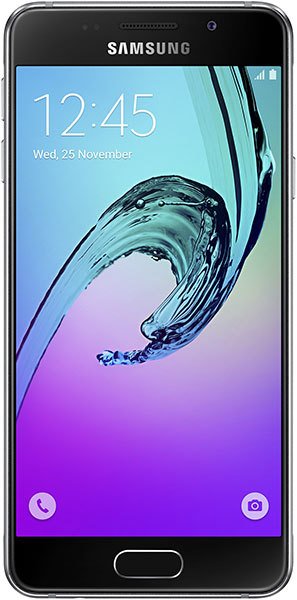Note: We may earn commissions (at no cost to you) if you buy through links on our site.
Learn more.
- 1 answer
- Answer this question

Hi Deirdre. Try this:
- Go to Messages
- Tap More on the upper right side of the screen or the menu icon (3 dots icon)
- Choose Settings
- Choose More Settings
- Choose Text Messages
- Tap the switch beside Delivery Reports to enable it.
Let me know if that's what you're looking for.