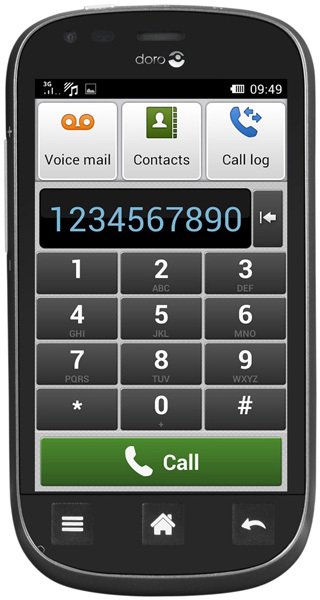Note: We may earn commissions (at no cost to you) if you buy through links on our site.
Learn more.
- 2 answers
- Answer this question
Doro Liberto 810 volume settings.
Hi,
My Doro Liberto 810 has no such problem with the ringing tone volume but after a few days the sms volume went far too low that I could hardly hear it, and this while the volume level is full. I looked on the net but found no solution. Finally I tried to find the solution myself and succeeded to find a very well hidden application where you can set the volume of all sounding applications. Here is what you have to do.
1. Turn the home page on.
2. Tap on the horizontal white bar at the bottom to open all applications.
3. Tap on Anti Virus button ( page 3). AVG Anti Virus PRO opens.
4. Tap on Performance tab
5. This is odd. Tap on Battery Consumption.
6. Below "Auto power save" Tap on "View Settings" and a list of settings will
appear.
7. Scroll down till you reach "Volume control" and tap it.
8. A new window will open where you can move each blue courser to the right
to increase the volume of each function.
9. Finally tap OK. There you have it.
It is important to take note of this procedure and keep it where to find otherwise
you will have a problem to remember it.
Carmel

To make a reset on the Doro Liberto 810:
Go to Settings > More Settings > Security > Reset All.