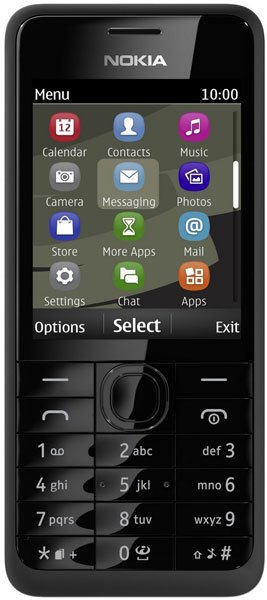Note: We may earn commissions (at no cost to you) if you buy through links on our site.
Learn more.
How to transfer photos from Nokia 301 to a computer?
How do I download photos from my nokia 301 to my computer?
- 4 answers
- Answer this question
it worked eventually, was delayed as Windows took a while to download the necessary drivers in Nokia suite

1. Connect the data cable to the socket and to your computer's USB port.
2. Select setting for USB connection. Scroll to Memory card and press the Navigation key.
3. Start a file manager on your computer.
4. Go to the required folder in your computer's or your phone's file system.
5. Highlight a file and move or copy it to the required location.
Let me know if that helps.
Source
Provide a step by step instruction to download photos from my Nokia 301 to my computer please

Use a data cable or if you have a microSD card installed, use a card reader.