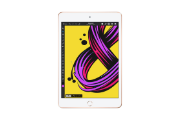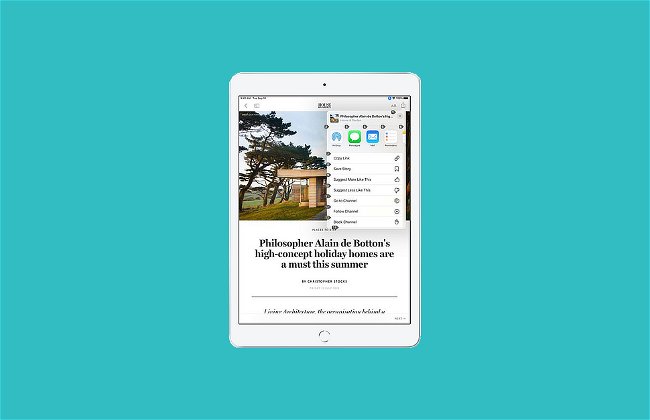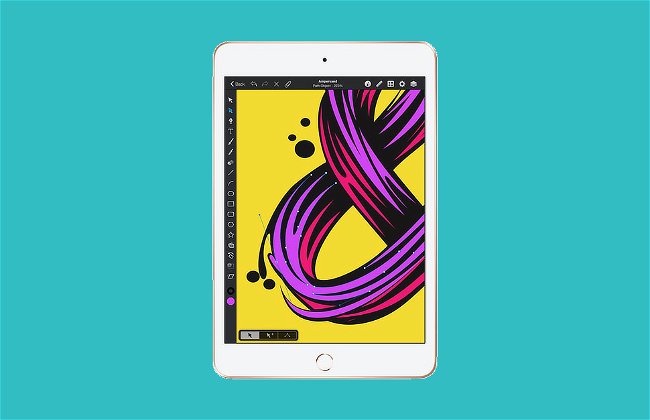When someone mentions tablets, there's a good chance you think of the iPad.
While it wasn't the first tablet, the release of the original iPad in 2010 marked the debut of what would be the first truly consumer-accessible, popular tablet computer.
Since the initial model, Apple has continued to improve upon the original design and the history of the iPad now includes 26 releases.
Today, there are five models on sale new from Apple. So how do you know which one is best for you?
In this guide, we'll outline the different options available and compare the full iPad range to help you find the
best fit for your needs and budget.
Let's get started...
Editor’s Note: This post has been updated for 2022
The Current Apple iPad Line-Up
Apple currently offers five different models. While not officially split, they can be grouped into two lineups of sorts.
The consumer lineup includes their more basic iPad tablets, while the Pro lineup features higher-specs -- and higher price tags to match.
Current options include:
There are slight differences in each model's design -- especially between the Pro models and the rest. They also get larger -- and more expensive -- as you go down the list.
Recently updated, the iPad 10.2 is Apple's base model, offering an average screen size and modest specs. New to the 2020 model is support for the 1st Generation Apple Pen and a serious boost in processing power.
It's perfectly capable of running most apps, playing games, and streaming HD video with no problems. It's
also the most affordable option in the lineup.
For many, we think the iPad 10.2 is the best iPad for most buyers.
It has a sharp screen, plenty of storage, supports the Apple Pencil, and has performance that will make most buyers happy. It's even capable of using heavier photo or video editing apps and playing the latest games at respectable settings.
While it doesn't have quite the detail and color accuracy of the Pro options, you get a very capable tablet at a much lower cost than the Pro lineup.
The iPad Air (2020) is a great middle option for those that want a taste of the performance of the iPad Pro lineup without the expense.
If you plan to use your tablet for graphics work, video editing, or other color-sensitive tasks, we'd recommend jumping for the iPad Pro 11 (2021) if you can afford it.
It offers ProMotion screen technology that dynamically adjusts the display's refresh rate to keep motion fluid and snappy alongside TrueTone color adjustments that alter the temperature and color of the display based on ambient lighting.
Both features give the screen a little bit of extra pop that sets it apart from the crowd and makes it perfect for video editing, photo editing, and other more graphics-intensive work.
But for the average person, they're not must-have features. So, a lower-end model is likely a better value.
At the top of Apple's lineup, you'll find the iPad Pro 12.9 (2021). It's nearly identical to the Pro 11 (2021) in terms of specs but adds a little extra screen
size and Apple's XDR mini-LED display technology for HDR performance and eye-popping contrast.
It also starts at nearly three times the price of the iPad 10.2.
So unless you're going to use all that power -- or simply want the absolute best Apple has to offer -- the iPad Pro 12.9 (2021) probably isn't the best pick...
It's the top-shelf iPad -- and has the price point to match.
Want a deeper comparison of iPad models?
The table below will make it easy to see where each tablet stands:
|
|
|
|
|
|
|
| Price | Starting at $399 | Starting at $329 | Starting at $599 | Starting at $799 | Starting at $1099 |
| Screen | 7.9-inch Retina display with TrueTone technologies |
10.2-inch Retina display |
10.9-inch Retina display with True Tone technologies |
11-inch Liquid Retina display with ProMotion and True Tone technologies |
12.9-inch Liquid Retina XDR display with ProMotion and True Tone technologies |
| Storage | 64GB, 256GB | 32GB, 128GB | 64GB, 256GB | 128GB, 256GB, 512GB, 1TB, 2TB | 128GB, 256GB, 512GB, 1TB, 2TB |
| Screen Clarity (Pixels-Per-Inch) | 326 PPI | 264 PPI | 264 PPI
|
264 PPI
|
264 PPI |
| Battery Life | Up to 10 hours | Up to 10 hours |
Up to 10 hours |
Up to 10 hours |
Up to 10 hours |
| Connection Options | Wi-Fi or Wi-Fi & LTE | Wi-Fi or Wi-Fi & LTE |
Wi-Fi or Wi-Fi & LTE |
Wi-Fi 6 or Wi-Fi, Gigabit-class LTE & 5G |
Wi-Fi 6 or Wi-Fi, Gigabit-class LTE & 5G |
| Weight | Wi-Fi: 300.5g Wi-Fi & LTE: 308.2g |
Wi-Fi: 490g Wi-Fi & LTE: 495g |
Wi-Fi: 458g Wi-Fi & LTE: 460g |
Wi-Fi: 1.03lb Wi-Fi 6, Gigabit-class LTE & 5G: 1.04lb |
Wi-Fi: 1.5lb Wi-Fi 6, Gigabit-class LTE & 5G: 1.51lb |
| Dimensions | 8 x 5.3 x 0.24 inches (203.2 x 134.8 x 6.1 mm) | 9.8 x 6.8 x 0.29 inches (250.6 x 174.1 x 7.5 mm) | 9.74 x 7 x 0.24 inches (247.6 x 178.5 x 6.1 mm) | 9.74 x 7.02 x 0.23 inches (247.6 x 178.5 x 5.9 mm) | 11.04 x 8.46 x 0.25 inches (280.6 x 214.9 x 6.4 mm) |
| Processor | A12 Bionic processor with Neural Engine and M12 coprocessor | A12 Bionic processor with Neural Engine and M12 coprocessor |
A14 Bionic processor with Neural Engine and M12 coprocessor |
M1 chip with 8-core CPU, 8-core GPU, and next-generation Neural Engine |
M1 chip with 8-core CPU, 8-core GPU, and next-generation Neural Engine |
| Cameras | 8MP rear camera with 7MP front-facing FaceTime HD Camera | 8MP rear camera with 1.2MP front-facing FaceTime HD camera |
12MP rear camera with 7MP front-facing FaceTime HD Camera |
12MP rear camera with 10MP ultrawide lens, 2x optical zoom, and True Tone flash 12MP front-facing TrueDepth camera with Center Stage |
12MP rear camera with 10MP ultrawide lens, 2x optical zoom, and True Tone flash 12MP front-facing TrueDepth camera with Center Stage |
| Video Recording | 1080p with 720p slo-mo | 1080p with 720p slo-mo | 4K at 60FPS with 1080p and 720p slo-mo |
4K at 60FPS with 1080p and 720p slo-mo | 4K at 60FPS with 1080p and 720p slo-mo |
| Audio | Two Speakers | Two Speakers | Two Speakers | Four Speakers | Four Speakers |
| Security | Touch ID | Touch ID | Touch ID in Power Button | Face ID | Face ID |
| Connector | Lightning | Lightning | USB-C | USB-C with Thunderbolt & USB 4 support | USB-C with Thunderbolt & USB 4 support |
| Apple Pencil Support | Apple Pencil (1st Gen) |
Apple Pencil (1st Gen) | Apple Pencil (2nd Gen) | Apple Pencil (2nd Gen) |
Apple Pencil (2nd Gen) |
| Apple Smart Keyboard Support | No | Yes (Smart Keyboard) | Yes (Smart Keyboard ) | Yes (Smart Keyboard Folio) | Yes (Smart Keyboard Folio) |
Choosing an iPad
Now that you know the options available, you need to figure out which iPad model fits your needs best. There are a
few things to consider when comparing Apple's iPad series of tablets.
Price
Apple's iPad options cover a wide range of prices. You can get a basic iPad 10.2 (2020) for a few hundred dollars. But the iPad Pro 12.9 (2021) hits four figures with no problem.
Consider how much you want to spend to start limiting your choices. Then you can see which features are important to you and narrow things down accordingly.
Usage
Apple has created an interesting situation in its latest iPad line-up...
While iPad Pros are certainly the most powerful and refined tablets ever created, many reviewers argue that they are overkill for the average consumer.
Most reviewers recommend the iPad Pro 11 (2021), and iPad Pro 12.9 (2021) for graphic designers or business professionals that need a tablet for work and plan to use their tablet often. They offer powerful performance for resource-intensive tasks and an accurate display for those doing color-sensitive work -- such as photo editing or design.
Otherwise, both the iPad Air (2020) and iPad 10.2 (2020) offer more than enough performance for playing the latest games, surfing the web, watching videos, streaming music, or just about anything you might want to do.
And the lower-end tablets still offer Retina displays -- there's just no ProMotion. However, Apple is
known for the quality of its displays.
So while the screens on the iPad Mini (2019) and iPad 10.2 aren't the best that Apple has to offer, they're still better than a large portion of Android tablet displays and are excellent in terms of brightness, detail, and colors.
If you're looking for an ultra-portable option, the iPad Mini (2019) is hard to beat.
It's large enough to read and operate with ease, but small enough to slip in a bag and use one-handed -- something that can't be said for the iPad Pro 12.9 (2021).
However, as the oldest tablet in the line-up, most reviewers and tech outlets speculate that we'll see an updated version very soon. So if the iPad Mini (2019) is appealing but you don't need a tablet today, holding off might be wise.
Connectivity
Choosing an iPad model with LTE connectivity will add to both the purchase cost and the lifetime cost as you pay each month to keep your data plan connected.
But is it worth the added price?
The answer will depend on where you live and how you plan to use your iPad.
With free Wi-Fi available in more places, you might not need LTE or 5G support as much as you'd think.
But if you want the convenience of being able to connect virtually anywhere regardless of Wi-Fi access, you'll need to make room in your budget accordingly.
Storage
You can now use many USB-C external hard disk drives (HDDs), solid-state drives (SSDs), and memory card readers with your iPad. While this makes it easier to keep large amounts of files around for work or play (say your favorite TV series or a video you're editing for YouTube) you cannot use external storage to install apps.
This means that despite external storage support, it's still critical to choose a model with the ideal amount for your needs before you buy one.
Thankfully, most models start with a generous 64GB.
This is probably enough storage space for casual use, but if you want to install a lot of apps or plan to store music or video on your tablet without external storage options, choosing a model with more storage will offer added flexibility and keep you from having to rely on cloud storage or constantly uninstall apps to make room for new ones.
Accessories
On top of the base tablet costs, you should also consider the added cost of any accessories you might need.
Most models support the Apple Pencil -- an active stylus that allows you to use the tablet for graphics work, hand-write notes, and generally expands the functionality of the tablet.
However, the newer iPad Air (2020), iPad Pro 11 (2021), and iPad 12.9 (2021) support the newer 2nd generation Apple Pencil, while the rest only support the 1st generation Apple Pencil.
There is also a keyboard folio case and stand that allows you to type without dealing with a touchscreen.
If your budget is limited, it would be a better deal to spend less on the tablet and bundle in a few accessories than buy the highest-end tablet but go without them.
They can make a significant impact on how you use your iPad.
Which iPad Should You Buy?
Picking the ideal option for your needs will depend on your budget and how you plan to use your new tablet.
If you're not sure where to start, consider these picks.
Apple iPad 10.2 (2020)
Best Overall iPad, Best iPad for Kids, Best Budget iPad
Pros: Good all-around size, affordable price, Apple Pencil support, Smart Keyboard support, headphone jack
Cons: Older visual design
For most people, the iPad 10.2 (2020) will be the best option. For a fair price, you get excellent performance, a good display, and the rock-solid iPad experience that has made these tablets so popular.
Sure, it's a little behind the iPad Pro series, but the price is significantly lower and the specs are still more than enough to handle most tasks with ease.
The screen is large enough to make games and media pop while remaining comfortable enough for extended use without a kickstand or shifting it from hand to hand as well.
The tablet is also an excellent choice for the budget-conscious buyer (or when buying a tablet for kids that might be a little rough with their toys). It's also affordable enough for those that only want a tablet for occasional use.
If you plan to use your tablet for graphic design, video editing, or other color-sensitive work, we might recommend
upgrading to an iPad Pro 11 (2021) or iPad Pro 12.9 (2021).
Otherwise, the iPad 10.2 (2020) is likely to cover all your needs with ease.
Bottom line...
The iPad 10.2 (2020) strikes the perfect balance for most. It's great for everything from playing games and checking email to streaming video and chatting with friends. All at the lowest prices iPad has to offer.
Apple iPad Mini (2019)
Best iPad for Travelers, Best Lightweight iPad, Smallest iPad
Pros: Affordable, super portable, highest pixel density in the iPad lineup, great for one-handed use
Cons: No storage capacity options, older visual design
Its smaller display makes it perfect for tossing in your bag, reading on a cramped plane, and bringing it along with you on your adventures unlike some of the larger options in the iPad lineup.
Despite being the entry-level option in Apple's selection, it is no slouch in terms of performance and still features the same upscale iPad design for which its pricier siblings are known.
The latest updates to the tablet also bring in support for the popular 1st Generation Apple Pen and boost performance substantially -- adding even more value to this entry-level pick.
Bottom Line...
The iPad Mini (2019) is proof that low-end options don't have to feel cheap. It
brings an excellent balance of affordability and portability that keep it one of the most popular options in Apple's
lineup.
Apple iPad Air (2020)
Best iPad for Productivity, Best iPad for Media Enthusiasts, Best iPad for Augmented Reality

Pros:
Larger screen, TrueTone, Apple Pen 2nd Gen support, fastest iPad processor
available
Cons: Not as portable as smaller models, no headphone jack
The Apple iPad Air (2020) offers a compelling alternative to the pricier iPad Pro lineup.
The screen isn't just larger than the iPad 10.2 (2020), but it also includes TrueTone -- Apple's technology designed to optimize the display's color based on your surroundings.
The A4 Bionic processor offers enough power to handle anything you throw at the tablet with ease while the larger display makes it ideal for doing more productivity-oriented tasks, such as word processing, image editing, and checking copious amounts of email.
There's even support for the newer 2nd-generation Apple Pencil and the higher-end Apple keyboard.
Of course, the tablet can play just as hard as it works, so if you're looking to play the latest mobile games at full settings, the iPad Air (2020) has you covered there as well.
Bottom line...
The iPad Air (2020) blurs the line between the more consumer-centric iPads and the professional work- and creativity-centric iPad Pro models. Unless you absolutely must have 2 more inches of screen real estate, LiDAR support, or a 120Hz display, there's a good chance the Air will do everything you need and more. All at a fraction of the price of the iPad Pro.
Apple iPad Pro 12.9 (2021)
Best Luxury iPad, Best iPad for Graphics and Video Work, Best iPad to Replace a Laptop

Pros: Massive display, 2nd Gen. Apple Pen support, quad-speaker audio, TrueTone color, ProMotion, XDR mini-LED display, LiDAR scanner, M1 processor with 8-core CPU/GPU
Cons: No headphone jack, not pocket or bag friendly
The Apple iPad 12.9 (2021) is the pinnacle of Apple's 2021 models and has
a price tag to suit its standing.
However, if you're looking for a tablet specifically for graphics or video work -- or simply want the best that Apple has to offer -- the tablet delivers an experience unavailable anywhere else.
The 12.9-inch display offers plenty of room to work on complex tasks, such as graphic design or video editing, while the TrueTone technology delivers accurate colors suitable for professional work and XDR even makes HDR workflows possible (not to mention makes streaming HDR media look amazing.)
The M1 processor is the same chip you'll find their 2020 MacBook Air and Mac Mini meaning that it offers the same power as a laptop but in a more portable package. You can play games, encode video, stream Netflix, check email, or paint a masterpiece and the performance never dips.
There's even a four-speaker audio array to keep tunes pumping while you work or let you enjoy a movie or gaming session after work.
And, with up to 2TB of storage available, you can ensure all your work files are always at hand. Though there's always cloud and USB-C storage support should you need more space or want to back up your work or data.
Bottom line...
The iPad Pro 12.9 (2021) really can replace your laptop as Apple claims --
if you don't mind the limitations of iPadOS on your daily work or play device.
Common Questions
If you've never used an iPad, you probably have a few questions -- or at least expectations -- of how things work and which iPad to buy.
We'll cover a few of the most frequent questions here.
Yes and no.
While many Android tablets will let you add microSD cards to expand the storage you can use to install apps or store files, you won't find that on iPads.
Instead, you can connect any compatible USB drives and browse the files in the aptly named "Files" app. However, you cannot install apps to this storage.
This means it's very important to choose a model that will store everything you need unless you want to spend time uploading and downloading files from cloud storage or uninstalling apps to make room for new ones.
Yes and no.
While you can unlock your iPad and hand it to your friend or child, iPads only officially support a single account per tablet. This means you cannot give your kids access to your tablet or let your friend check their Facebook feed without also possibly allowing them to access your apps and personal information.
Yes... even if you buy a model with LTE or 5G support, you'll still need a tablet or data-only plan to use the feature.
Fortunately, most of these plans are cheaper than the monthly plans you use on your phone. However, some providers will require you to have a mobile phone plan alongside your tablet or data-only plan before you can access the cheaper tablet data rates.
While this is partly a matter of preference, there are a few reasons to consider the various color options in the iPad lineup.
Some reviewers note that the white bezels of the lighter colors make it easier on the eyes for frequent web browsing or reading while the black bezel of darker colors make the screen feel larger when viewing movies or tv shows and playing games.
Of course, if you get an iPad Pro with its tiny bezels, this is less important.
Lighter iPad colors -- such as white or silver -- are more prone to smudges and scuffs but darker iPad colors -- such as black and space gray -- are more prone to scratches and fingerprints.
Finally, darker iPad colors tend to have higher resell values as they're more popular. So, if you plan to upgrade in a year or two and want to maximize your trade-in or sell your old tablet to fund your new one, black and space gray are best.
Used and refurbished iPads are a great way to save money as long as you buy from a reputable vendor.
Apple even offers refurbished iPads on their website. While they're one of the higher-priced options, you can count on solid support and high-quality refurbishing.
You can also check online classifieds, eBay, Amazon, or used electronics sites.
For a full list of options, check our used phone buying guide. While it's geared toward phones instead of tablets, many of the sites listed there also sell tablets and other electronics and have a reputation you can trust.
Yes. However, they will need an email account -- or will need to set up a new email account -- to set up the tablet once they receive your gift.
There is currently no way to buy an iPad as a gift and have it arrive from Apple set up for another person. However, most people will still appreciate your generosity, even if it still needs a bit of setup when they unwrap it.
Yes.
All Apple devices offer a comprehensive suite of parental control options to help you manage usage if you're giving an iPad to a younger member of your family.
Specific options include:
- Screen time controls
- Content and privacy restrictions
- App Store and iTunes purchase controls
- Allowing or denying built-in app access
- Explicit content blocks and content rating blocks
- Web content filters
- Preventing changes to settings
- and more...
You'll need to set these features up before you hand over the iPad. However, you can create passwords to keep settings in place and ensure your kids are using their tablet in ways you approve.
For more information, consult Apple's Parental Controls guide.
This is largely a matter of preference. However, Apple Care tends to be a decent value if there is any chance you'll drop your tablet.
Not to mention that the larger screen and increased weight means tablets are more prone to damage when they fall than other mobile devices.
For more information on insurance considerations, check our cell phone insurance guide. While it's geared toward phones, the information applies to tablets just as well.
Tablets are great for word processing and other productivity tasks, but if you prefer a physical mouse and keyboard over touchscreens, you might find tablets a bit odd to use.
Taking care of the keyboard concern is simple. Just buy one of the official iPad keyboards from Apple or pick up any Bluetooth keyboard with iOS support. Then you just need to pair it like you would any other Bluetooth device.
You can also use a USB hub, but this drastically changes portability by having to lug all your hardware around.
Apple even recently added mouse support as an accessibility feature on iPadOS. Just keep in mind that unless you have a wireless mouse, you'll need an adapter to plug it into the Lightning or USB port on your iPad.
This is mostly a matter of personal preference. As free Wi-Fi is easier to find these days, having LTE or 5G on your tablet isn't quite as important as it once was.
However, if you're in an area where Wi-Fi is sparse, LTE or 5G connectivity might prove useful. Just keep in mind that it will add to the total cost of your tablet to keep your data connection running.
Recap
- Apple iPad 10.2 (2020): Best Overall iPad, Best iPad for Kids, Best Budget iPad
- Apple iPad Mini (2019): Best iPad for Travelers, Best Lightweight iPad, Smallest iPad
- Apple iPad Air (2020): Best iPad for Productivity, Best iPad for Media Enthusiasts, Best iPad for Augmented Reality
- Apple iPad Pro 12.9 (2021): Best Luxury iPad, Best iPad for Graphics and Video Work, Best iPad to Replace a Laptop
Final Thoughts
As one of the first mainstream tablets ever made, Apple's iPad lineup continues to dominate the tablet market.
However, when you get to the upper-end iPad models, prices increase quickly. So, knowing what you need in a tablet and the differences between the various models are essential to finding a good fit -- both in terms of features and value.
If you're looking for a tablet for occasional use or use on the go, the iPad Mini (2019) is an excellent option.
The iPad 10.2 (2020) fits most other consumer use cases with no problems.
If you need a tablet for work, see if the iPad Air (2020) will meet your needs before diving into the higher prices of the iPad Pro series. All three models offer performance and displays that other tablets simply cannot touch. But the iPad Air does most of what the Pro series will do at a much lower price.
P.S. Looking for tablet options for your kids and find Apple's prices a little high for your liking? We've rounded
up a list of highly ranked, affordable tablets for kids that won't
leave you waking up from nightmares of cracked screens and replacement fees every night.
Disclosure: You should know that in some cases, we may receive a referral fee (at no additional cost to you) for products purchased through the links on our site. These links help support our work, but they do not influence our content. Our editorial recommendations are always genuine, and we try to feature only the best products and services. Why trust us?