It’s just you and the open road. And all of your beloved gadgets, of course.
With the right gear at your fingertips, you can feel confident that all the important travel details are taken care of, so you can focus on enjoying the scenery and the wind in your hair.
So when packing up your car for your next big driving trip, here are all of the apps and smartphone accessories you’ll need in your travel kit. Turn your phone into the ultimate driving partner and you’ll be ready to go the distance.
Accessory | PowerGen Dual USB Car Charger for Apple and Android

Pick up a car charger like the PowerGen Dual with multiple ports so you can be sure to stay juiced up on the road. With 20 watts and 4.2 amps, this dual charger has plenty of power to charge up two of your devices at the same time. Just bring your own USB cables and you’re good to go.
Accessory | BESTEK 4-Way Car Adapter

When two is just not enough: If you need even more outlets to charge your stuff, this travel power hub from Bestek gives you 2 USB ports AND two additional cigarette lighter sockets. With places to get all your gadgets plugged in, you’ll never be faced with those hard decisions of what to charge first.
Accessory | iOttie One Touch Windshield Dashboard Universal Car Mount Holder

A good car cradle will keep your phone mounted exactly where you want it—no need to fumble around when you need to check the directions. Place the suction cup securely on either your dashboard or windshield, and click your phone into place. The iOttie One Touch XL cradle works with all iPhone 4 and 5 models, the Samsung Galaxy and HTC One, but there are many options out there for other phones. It’s also worth looking into getting the car cradle from the manufacturer for your specific phone, as it’s sure to be a perfect fit.
App | Waze
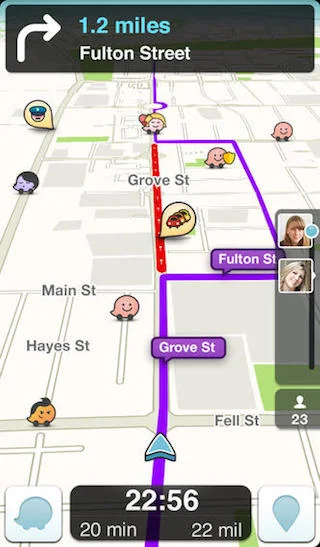

Google Maps is the obvious go-to for directions, and it’s especially useful if you drive out of data range—just make sure to load your route while you have a signal. If you keep the app up and running when you go out of range, Google will remember the route and give directions based on your GPS location.
For directions with real-time traffic updates and road alerts, try Waze, a social mapping and traffic app that allows users on the road to report accidents and police stops as they happen. You’ll see when a speed trap is coming up, or even the location of a disabled vehicle on the side of the road. There is voice-guided navigation that will automatically re-route you as conditions on the road change. You can see when Facebook friends using Waze are driving to the same event you are.
App | GasBuddy


There are few things worse on a road trip than filling up the tank and then passing a gas station with cheaper prices just a little further down the road. Another GPS-based app that will make your life easier, GasBuddy tells you where to find the cheapest gas prices nearby. You can also search by city/postal code to plan ahead for your next destination. Save money on gas and rest at ease knowing you got the best deal in town.
App | Field Trip
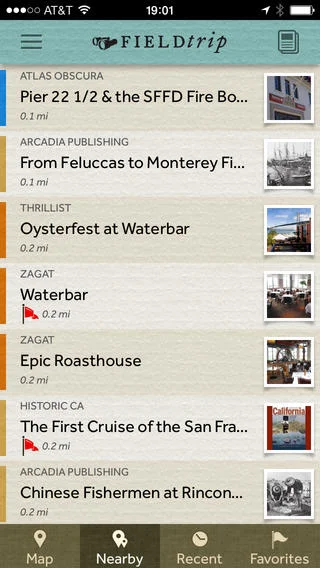
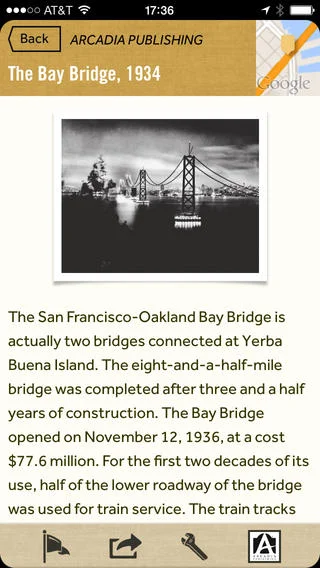
Field Trip can help make your ordinary road trip more memorable by finding unique pit stops based on your location. This app from Google runs in the background and will ping you when you are close to something interesting.
The Field Trip app taps top sources in different categories, like Zagat for food and Songkick for music, to help you discover the coolest and most obscure spots, wherever you are. It draws on local history experts and insider city guides, so you may even find something in your own neighborhood that you never knew about.








