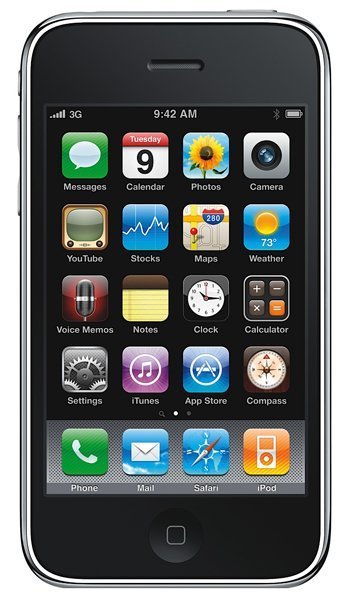Why does the Apple iPhone 3GS show only a usb cable pointing to itunes logo on boot?
I downloaded OS update and now when I turn on Phone it displays a picture of a USB cable pointing to a I turnes symbol, and wil not continue to boot? Iphone will not boot up after installing OS update.
- 1 answer
- Answer this question

1. Connect the device to your computer using the 30-pin to USB cable.
2. Press and hold Sleep/Wake and Home until the device resets.
3. When the Apple logo appears release Sleep/Wake. Continue to hold the Home button until you see the prompt to connect the device to iTunes appear on the screen. The screen will have a USB connector pointing to an iTunes logo.
4. Open iTunes if it doesn’t start automatically. A message should appear that says iTunes has detected a device in recovery mode. Click OK on this dialog box.
5. Click the Restore button on the Summary screen. When prompted, click Restore and Update. This will restore the device to factory default settings.
6. Follow the menus to complete the restore. It usually takes about 10 minutes for the process to complete. Be sure to leave the device connected to the computer with iTunes open. Do not interrupt the recovery process or your device may end up ‘bricked’.
Once the restore process is complete, see if your device works now. If not, you may want to try to manually flash the device with a firmware file.