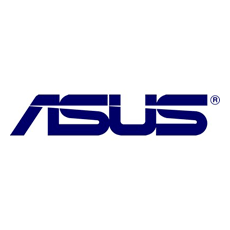Note: We may earn commissions (at no cost to you) if you buy through links on our site.
Learn more.
- 1 answer
- Answer this question

Attempt to recover your device by following these steps:
1. Follow these instructions:
- Press and hold the Volume Down button and the Power button at the same time for at least 10 seconds. You'll see an Android robot and the word "Start" with an arrow around it.
- Press the Volume down button to move through options until the screen shows the option to Power off. Press the Power button to select that option.
2. Disconnect the charger and reconnect it within 10 seconds. A battery icon should appear on your screen.
3. Once the battery icon appears on the screen, allow your device to charge for at least 1 hour before turning it back on. source