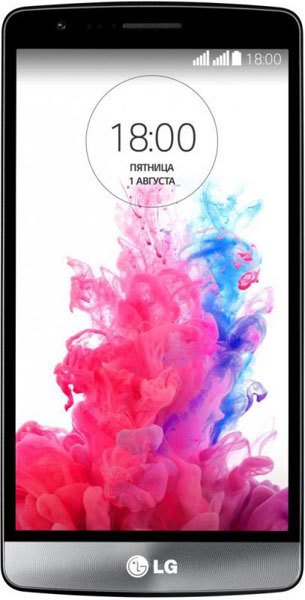Note: We may earn commissions (at no cost to you) if you buy through links on our site.
Learn more.
- 1 answer
- Answer this question

1. Turn your phone off.
2. Using the notch on the edge, loosen and remove the battery cover.
- Remove or insert the battery.
- Remove or insert the SIM card (lower slot).
- Remove or insert the Memory card (upper slot).
3. Replace the battery cover.