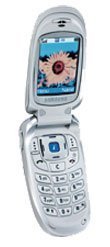Note: We may earn commissions (at no cost to you) if you buy through links on our site.
Learn more.
When answering a call on the Samsung x426, can you just flip it open instead of pressing the icon?
I have this phone and can't figure out how to have it to flip open to answer,instead of pressing the icon. Can't find where to set it to flip open to answer a call.
- 1 answer
- Answer this question