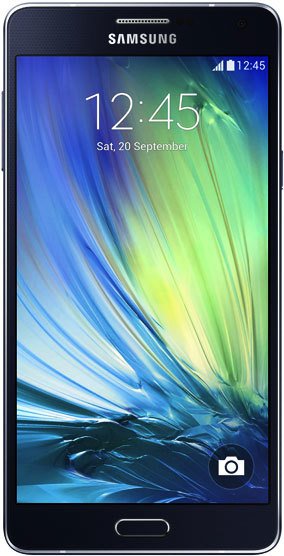- 58 answers
- Answer this question
I have Samsung galaxy A7 and it's hanged . I am unable to switch it off by side button with long press and battery is non removable .so how to get it start and resume my work. Kindly throw some light on solution
hi friend
when phone screen not work Or hanged, freezed
press volume down + Power button (Start) for 10 second
Good Luck ! :D
Thank you soo much. It works if start home and volume down button is simultaneously pressed :)
I took my Samsung A7 to repair as it needed a battery change. 1h after I changed the battery, the screen stopped working. It won't even let me unlock my phone. I tried restarting it numerous times with volume down + off button but it still won't work. I connected it to the PC and I can't reset it like this either. I don't know what to do and I don't trust those who changed my battery anymore, as they returned me my phone in an even worse state than before. What should I do?
my Samsung a7 has been too slow even after wiping and wiping I don't know f there is any solution for this, if I restart it will work a little bit fine for a while but with time it will start slow again. tired and new help.
Hello Carl, i tried doing the steps you said
When I did it: my phone kept restarting , i tried so many things, but it didn't work out.please help me,its really important
same case. screen blank. did the same step, phone vibrate but no display.
hold : power button + lower volum botton for 15 second. it will be restart
my galaxy a7 is not reststarting..its just showing the samsung galaxy logo..from last 2hrs..what should i do..???/ plz.. reply
Hello plz plz plz my samsung A7 volumn button broke a few days ago and adding to the worst my phone got on safe mode .. mow i can't reboot my phone .. what to do plz .. any applications are working .. HELP PLZ