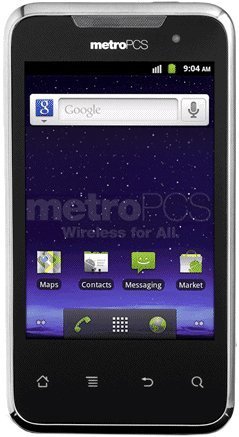Note: We may earn commissions (at no cost to you) if you buy through links on our site.
Learn more.
- 1 answer
- Answer this question

Hi Kathy. Here are some options you can try to resolve your phone's issue:
1. Turn off your phone. Wait for a minute before turning it on
2. Do a Factory data reset
- On the Settings screen, touch Privacy > Factory data reset.
- When prompted, touch Reset phone>Erase everything. The phone restores to its factory settings, and then restarts.
3. Upgrade your firmware. Get it here. Hopefully the new firmware includes a fix on your phone's current issues.