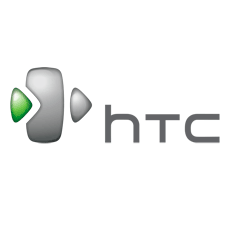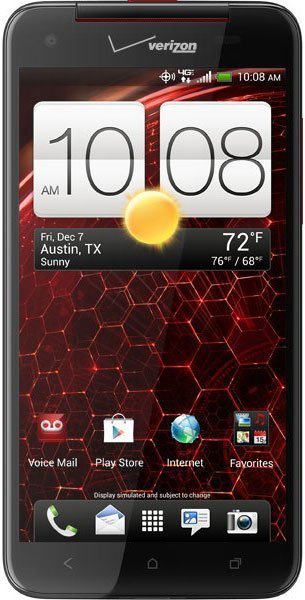Why won't the camera of HTC Droid DNA see what is in front of it?
Opening the camera brings up the last picture taken but I cannot see anything on the screen which is currently in front of the Main camera. I have to turn the phone essentially blindly towards the subject and then the camera does take a picture.
- 8 answers
- Answer this question

You're welcome. Always happy to help. By the way, if you're going to restore to factory settings, please don't forget to backup your files(photos, videos, messages, contacts, etc.).
Carl Perlas: Thanks. It seems going to a Verizon store will be the first step. If they cannot help restoring the phone to factory settings is indeed the only, last resort. Appreciate your involvement and answers.

I'm sorry but I think your last resort will be restoring the phone to factory settings. But I suggest to go to a nearby Verizon store first. I'm pretty sure they will be happy to assist you. Good luck!
More information on the camera dysfunction of my HTC phone. When I open the Camera is see a dark, black screen and on the bottom I see a warning: "Auto Focus/Auto Exposure locked". This indeed seems what is happening: the camera takes a picture of what it can see at the moment of its opening, but cannot follow the changing position of the phone: something is "locked". The only problem that no matter what I cannot find a relating information in the "Setting" though it seems that the problem is a "setting".
Thank you Carl Perlas. I installed Google Camera, opened it in my HTC Droid DNA and, unfortunately, the result was the same phenomenon that I observed before. The new app opened the Camera but the camera was not able to keep a live scenery, did not follow my movements with the camera and eventually took the picture that appeared when I opened the application. Would you think that if I would take back the phone to a Verizon store their personal could help?

Hmm.. How about you install a 3rd party camera app from Google Play store like I said before. I'm pretty confident you'll get your camera working properly using a 3rd party camera app.
Thanks. I opened Settings > App manager, but found no reference, information about "camera". I also tried Display & Gestures but again found no reference to "camera". Any suggestions?

I think this is a software glitch. Open Settings > Apps > look for your camera then tap Clear data. Restart your phone and see if it works this time. If still that doesn't work, use a 3rd party camera app from Google Play store. I would also like to remind you to check updates on your phone as it improves your phones performance.