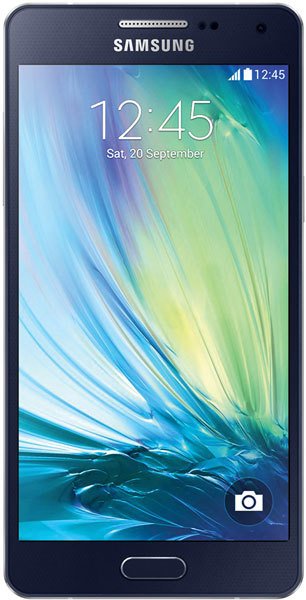Does the Samsung Galaxy A5 support USB OTG?
My Galaxy A5 does not read pendrive through OTG cable. Any solution?
- 51 answers
- Answer this question
First thing: you need to download Kingoroot and force the installation of Kingoroot.
Second: you need to download the catalogue f-droid and the updates for the mirrors.
When the updates will be finished; in the catalogue you need to search and download adb, busybox, terms, 920 Text Editor, VimTouch
Third thing: you must to load terms and near the local host you must to type su and then push the key enter
left opened terms
now, load Kingoroot and you will see the tree unlocked
now turn back on terms, move the finger to the top to your right, you will see written More push on it and open a new window of dialogue
now write
cd /system/etc/permessions and type the key enter
now type: ls and push the key enter
you will see that in the subdirectory /permissions is not available
android.hardware.usb.host.xml
that is necessary to have the usb port as host and not client mode only.
anyway you can modify android.hardware.usb.host.xml
start to read h t tp s : / /github . c o m /452/USBHIDTerminal/wiki/How-to-enable-USB-host-API-support
and you will find written how to enable the USB port in host.
Folks,
Samsung A5 2017 mobile supports USB. The thing u need to do is get type C OTG Cable from market because the adapter received along with phone is good for charging only..
I got samsung a5 before 3 days and I am successfully using OTG Cable to connect my pen drive..cheers
Hey guys. A5 is one of the best smartphones I have ever used. But sorry to say; the Galaxy A5 loses its OTG support after being upgraded to Android Lollipop or marshmallow. It's upgraded OS doesn't support OTG.
its a shamefull for samsung company that not put the option of supporting usb.now a day usb option is very important..so sad for purchasing a5 samsung mobile
I like samsung mobiles, but otg do not support i am surprised how come it is not working. Samsung A5 i am using. Is there any soloution or apps or any thing that make A5 support otg cable .... help me weather it is supporting or not. If not am going 2 buy sony xperia. Wich my friends are using.... asnswer me quick