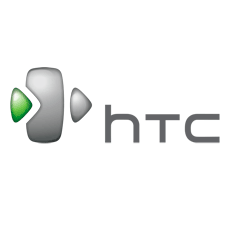Note: We may earn commissions (at no cost to you) if you buy through links on our site.
Learn more.
How to fix lagging on HTC Bolt?
my phone is less than six months old and it lags really bad I have even done a reset and nothing
- 2 answers
- Answer this question
Carla, try with following methods:
Power off and then power back on
Powering off the phone for a few seconds will clear and refresh the RAM, returning the device to normal performance.- Press and hold the POWER button until the power options appear.
- Tap Power Off and wait until the phone powers down completely.
- After a few moments of the phone being powered off, hold the POWER button to power the phone back on.

Hi Carla. If the phone is still lagging after factory resetting it, it'll be best to have it checked. It's probably a hardware issue.