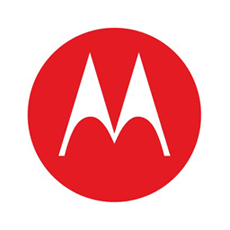- 4 answers
- Answer this question
Below is what I see under security - thanks for your help
Make pattern visible
Automatically lock
Lock screen image
Show password lock screen inte... Do not show lock screen themes when activate, directly goes to lock screen
Fingerprint
Smart Lock
Encrypt phone
Set up SIM card lock
Make password visible
View or deactivate device administrators
Allow installation of apps from unknown sources
Storage type
Trusted credentials
Install from storage
Clear credentials
Advanced
Trust agents
Screen printing
Apps with usage access
I searched security for pocket dial but it did not show

What do you see under Security -> Screen Lock? Can you try in Settings, on the search bar there, try searching Pocket Dial.
Thanks for your response. However, there is no Pocket Dial Prevention Mode option under Security-Screen Lock-

Hi FH. Please check Settings -> Security -> Screen Lock -> Pocket Dial Prevention Mode. Let me know if you find it.