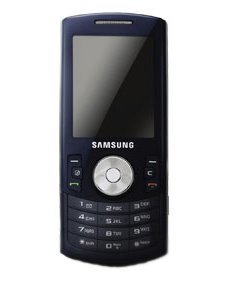- 4 answers
- Answer this question
What if your screen is broker but the phone still turns on. Is it possible to transfer any daa from phone to pc?

You need to log-in here - https://www.cellphones.ca/login/ before you can press the "Helpful" button. We're glad to hear that we were able to help you. Let us know if there's anything else phone related you need help with. Have a great evening ^_^
This answer was perfect. This screen is saying that i must be logged in to highlight the helpful box, but I'm not sure how to do that either. On a mac, the icon must be dragged to the trash before you select disconnect on the phone.

You must insert a memory card into the phone in order to connect the phone to a
computer. The memory card is the destination for all file transfer.
To transfer files between your phone and your computer:
1. Connect your phone to the data cable.
2. Connect the data cable to your computer.
3. Activate the main menu, highlight the Entertainment menu, and press Ok.
4. Highlight Memory Card and press Ok.
5. Select Connect to PC. The phone now appears as a removable disk on your computer.
6. Using your computer’s navigation systems, transfer your files between the computer and the phone.
7. When you are finished transferring files, select Disconnect.
8. It is now safe to remove the phone from the data cable.