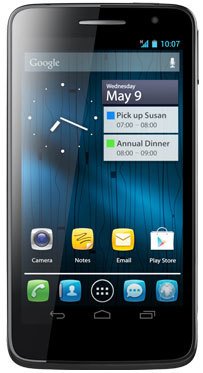How to turn off talk back on the Alcatel One Touch Scribe HD?
When I turned on the "talk back" in my phone ( ALCATEL ONE TOUCH SCRIBE), the sliding function is not working. I can't even scroll down and I can't go back to settings to turn it off.
- 34 answers
- Answer this question
the most irritating fone.. bloddy french.. the talkback app is the most f** irritating feature! thank god for ggoogle and this link. your absolutely right: TWO FINGERS will alllow the swipe feature to work.. from there i went to settings and deactivated AT LAST the talk back feature.. later i am going to get rid of that stupid app. ; )))
My Alcatel One Touch Will Not Scroll Up Nor Down And I Can't Do anything This Double Tapping Will Not Do ! What Should I do???
I got Alcatel One Touch but talkback will not switch off, is there way you can fix this
Wen I turn my phone on and it boots up it ask me to put my password in but instead of typing a password its asking me to speak.
when i turn on the talk back , i has the same problem i can't scroll down the phone is very difficult to use. the solution i used it was a combinaison of airdroid and control android how to do it?
u have to use another droid phone where the tablet control is intalled
u have to install airdroid then get the apk of tablet control app on the second ( talk back phone)
drog and drop it into app section on airdroid
then activate bluetoth on both and conect them
then turn the tablet control on both
click on connect
then control the second and scroll down to accessibility and turn off talk back
Hey!
'Trying to help you out...I have the same problem use 3 fingers to scroll it down 2 from one hand and one finger from the other first with your phone on click your right side tag or icon it will show you setting at the bottom.. slide your 2 fingers like in a way you're closing or bringing them together and once you have screen grab scroll it down using your other hand's finger look for Accessibility remember to tag twice when talk-back is on
This help me a lot to solve my problem and i'm sure it will help you to solve yours too.
I accidently turned this on and nearly broke my phone because I was so extremely frustrated. I do not know why this would ever be invented it is a frustrating piece of crap. I finally managed to scroll using two fingers after a half an hour of cursing and trying to figure it out.
Keep calm and scroll down using two fingers cause one won,t work, I know u can see only storage but keep calm u will get there.I had the same problem on my phone and I fixed it.thankx all the best
the trick worked using two fingers. awesome. thanks for the suggestion
I had this same problem with my husbands phone I went to settings nd clicked on battery and then clicked on talk back and then clicked force stop nd a message came up I clicked on ok and his phone started back working with no problem nd all his apps and info was still working hopes this helps you