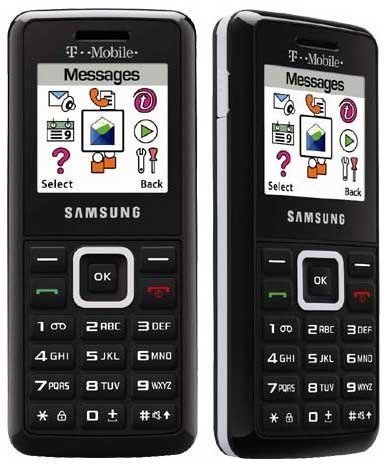Note: We may earn commissions (at no cost to you) if you buy through links on our site.
Learn more.
- 1 answer
- Answer this question

Open Menu > Messages > Create New > Text Message and press the Select soft key or the OK key. Once finished creating your message, press Send to soft key. Choose between Recent recipients, Phonebook, New Number. Press the Send soft key to send the message. Hope that helps! For more info, you can download the manual that you will find on Samsung SGH-T119 page here in The Informr.