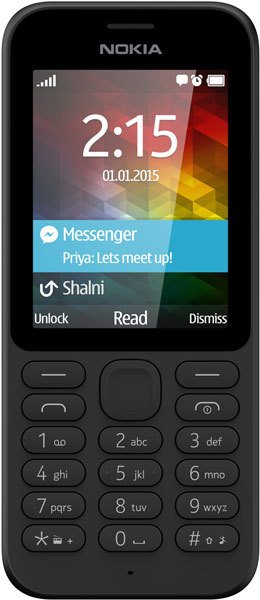Note: We may earn commissions (at no cost to you) if you buy through links on our site.
Learn more.
How to switch off message details option to save numbers in Nokia 215?
When you click nokia 215 conversation to open a message, in first step it gives u some preview of the messages. The numbers in that preview are under lined n blue. And if u want to scroll to previous/next message preview, u have to jump from those numbers by clicking up/down button to earlier message in that conversation. The numbers in message preview are underlined blue as they give option to be saved. (Same happens to web addresses)
I want to scroll among message previews in that conversation, which becomes cumbersome as each of my message has numbers and i have to click up arrow many times before i can jump to earlier measage preview.
Please help how to turn off that feature of details saving in a message (blue underlined numbers).