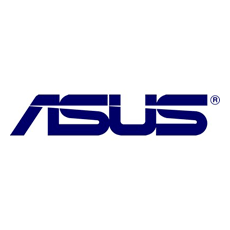How to set music as ringtone on the Asus ZenFone 4?
Plz help me to change message tone in zenfone 4
- 9 answers
- Answer this question
Go to file manager there u Wil see ringtone folder..copy the song and paste in dat ringtone folder..dats it...
Bro ... Just go to settings and go to SOUND & NOTIFICATION > Phone Ringtones > Select Sim 1 or Sim 2 (Below that touch to Phone ringtone) and check you will get option as ADD RINGTONE .............
Copy paste the tone to Ringtone folder(Internal memory) and select the same from phone ringtone option...it worked for me...
BRO...go to settings and after go to sound and after click phone ringtone there u will get "ADD RINGTONE"Option there u can set a ringtone whatever u want
you should download any software for this i mean app for your phone like i,ll give you ''ringdroid'' search on google play.........