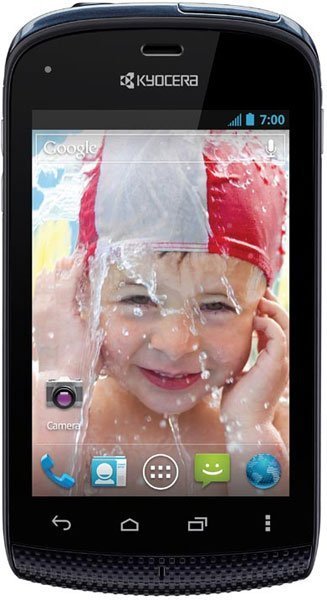Note: We may earn commissions (at no cost to you) if you buy through links on our site.
Learn more.
- 2 answers
- Answer this question

To select and assign ringtones for your incoming calls:
1. Press Home > Menu and touch System settings > Sound > Phone ringtone.
2. Touch a ringtone from the available list. The ringtone briefly plays when selected.
3. Touch OK to assign a ringtone.