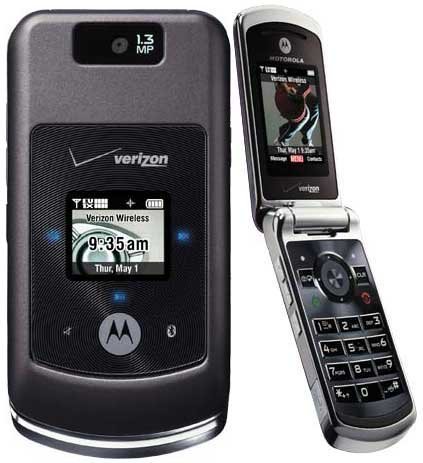Note: We may earn commissions (at no cost to you) if you buy through links on our site.
Learn more.
How to set alarm ringtone on Motorola W755?
I set a new ring tone, but it doesn't "take". Still rings with the default ring tone. How can I make the ring tone I choose stay put?
- 1 answer
- Answer this question

Maybe you forgot to save the settings after you changed the ringtone.
Follow these simple steps to set alarm and alarm tone:
1. Press the Center Select key to open the menu.
2. Use the Navigation key to scroll to Settings & Tools and press the Center Select key.
3. Scroll to Tools and press the Center Select key (OK).
4. Scroll to Alarm Clock and press the Center Select key (OK).
5. Scroll to an alarm and press the Center Select key (OK).
6. Select On, and set the alarm time, recurrence, and alert sound by scrolling to the category and pressing the Left Soft key (Set).
7. Press the Center Select key (SAVE).