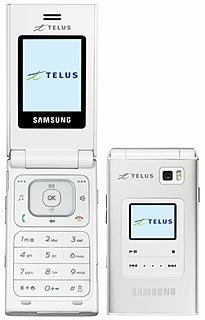How to pair the Samsung A720 with a Bluetooth headset?
trying to pair an ericson wireless headset to a Samsung A720 phone - they don't recognize each other, Help!
- 1 answer
- Answer this question

Here are some information to set up Bluetooth on the Samsung A720.
To adding new devices:
1. Press the left soft key for Menu.
2. Press 8 for Tools & Apps.
3. Press 4 for Bluetooth.
4. Press the left soft key for Select.
To access Bluetooth option settings:
1. Press the left soft key for Menu.
2. Press 8 for Tools & Apps.
3. Press 4 for Bluetooth.
4. Select an option to change:
• 1 [Power]: Select On or Off to enable or disable Bluetooth support.
• 2 [Scan Devices]: Select an existing device and select Yes to scan for it, or select Add New to add another device to the list of trusted devices.
• 3 [Discoverable Mode]: Select On to let other devices connect to your phone; otherwise, select Off.
• 4 [Device Name]: Type in the name of your phone as it will appear to other Bluetooth devices.
• 5 [Device Info]: Displays information about your phone’s Bluetooth configuration.
After a device is added to your list of Trusted Devices, press the right soft key to select from the following options:
• 1 [Add New]: adds another device to your Trusted Devices list.
• 2 [Edit Name]: shows the name given to your phone for Bluetooth purposes. You can edit the name if needed.
• 3 [Erase]: lets you delete the highlighted trusted device.
• 4 [Erase All]: lets you delete all the trusted devices.
• 5 [Info]: lets you view information about the highlighted trusted device.
You may also need to check your Bluetooth headset's manual. That info you need should be there.