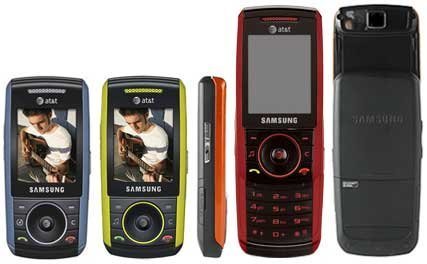Note: We may earn commissions (at no cost to you) if you buy through links on our site.
Learn more.
- 1 answer
- Answer this question

To delete previously rejected phone numbers follow the steps below:
1. While in standby mode, press the left soft key for Menu
2. Select Settings
3. Select Set Calls (5)
4. Select General (1)
5. Select Auto Reject (2)
6. Highlight Auto Reject List, using the navigation keys
7. Press the center navigation key to view the Auto Reject List
8. Highlight the phone number to delete, using the navigation keys
9. Press the left soft key for Options
10. Select Delete (4) to delete the phone number from the Auto Reject List