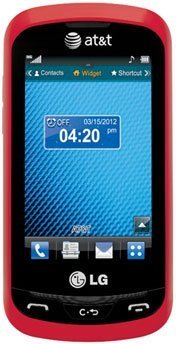Note: We may earn commissions (at no cost to you) if you buy through links on our site.
Learn more.
- 21 answers
- Answer this question

Connect your phone to your computer using a USB data cable. Once connected, you should see a notification on your computer, something like "Found new hardwre LG USB modem. Go to My Computer and you should see your phone's memory card listed as a Removable storage device. Click on that drive and you can now access the content of your memory card. You can now move or copy files to your computer.
If my post worked for you, please click on the Helpful button to help other people find this solution faster. Also, if it`s your first visit here in Cell Phones Etc. we would be happy to have you as part of our community. Join now, it's absolutely free.