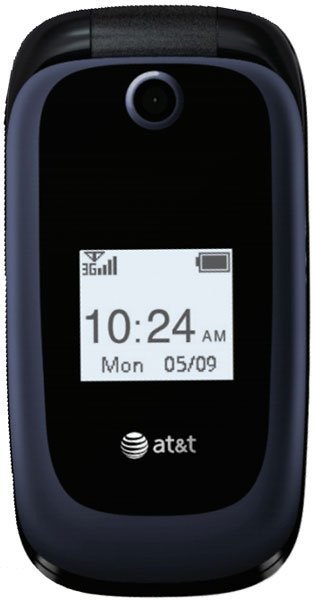Note: We may earn commissions (at no cost to you) if you buy through links on our site.
Learn more.
- 1 answer
- Answer this question

You can transfer music to your phone using Bluetooth.
1. Enable Bluetooth
- From idle mode, select Menu > Settings > Connections > Bluetooth.
- Press the OK Key to set Bluetooth to On.
2. Pair your phone to your Bluetooth enabled computer. If your phone does not have a built-in Bluetooth module, you can buy a Bluetooth dongle from your local electronics store.
- From idle mode, select Menu > Settings > Connections > Bluetooth > My devices.
- Press the OK Key to search for available Bluetooth devices.
- Highlight a device from the list and press the OK Key.
3. Select your desired file, and select Left Soft Key [Options] > Send > Via Bluetooth.
4. Select the target device from the device list, and press the OK Key to send.