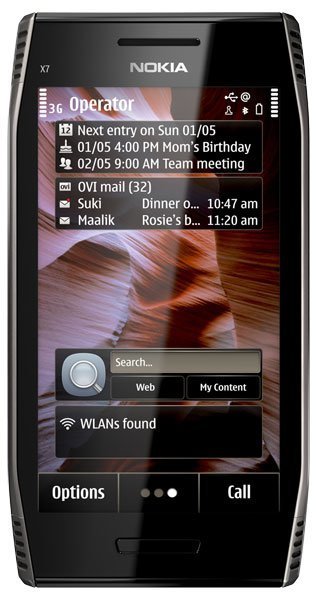- 4 answers
- Answer this question

To Download GPRS Settings:
Using your Airtel Malawi phone, send a free SMS with the word ‘ALL’ to 575 or you can call Customer Care on "177" to receive your settings. Once you have received the settings, you just need to accept/install/save the settings.
To Manually Configuration GPRS Settings:
From Menu go to Settings > Destinations > Internet > Select Options > New access point.
Enter the following information as applicable, on your phone:
* Internet Settings
Account Name = Airtel Internet
Home Page: http://www.google.com
IP Address = none (leave blank)
Port = none (leave blank)
Username = none (leave blank)
Password = none (leave blank)
Access Point Name (APN) = internet
* WAP Settings
Account Name = Airtel WAP
Home Page = http://portal.mw.Airtel.com
IP Address = 10.150.0.142
Port = 9201
Username = none (leave blank)
Password = none (leave blank)
Access Point Name (APN) = wap
When you're done configuring your GPRS settings, to browse the Internet:
Select Menu > Web
Am failing to subscribe GRPS in X7 Nokia Internet mobile phone.
Wireless service provider is AIRTEL MALAWI
Please assist me.