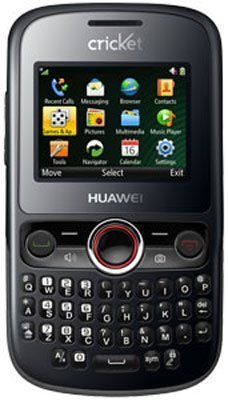Note: We may earn commissions (at no cost to you) if you buy through links on our site.
Learn more.
- 1 answer
- Answer this question

1. Select Menu > Pictures.
2. Press Navigation keys to scroll to a picture and then press Confirm key to view the picture in full-screen mode. Select Options.
3. Choose Set as to set a picture as the wallpaper or a contact image.