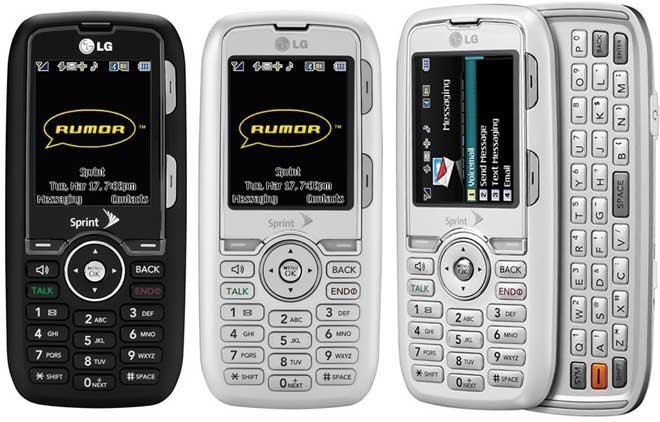How to change number of rings before call gets transferred to voicemail on the LG Rumor?
my husband can't hear very well - and by the time he hears the phone it has gone to voice mail. We also have it on vibrate
- 4 answers
- Answer this question
Thank you VERY MUCH for this info; I have been trying to find out how to do this for years, and it is not in the manual, nor does the phone company (LG) have a clue about this, just saying it is defaulted to 4 rings, which is a total pain, as I cannot get to the phone right away most times.
It is great there is help out there like you!
Linda

The steps for setting the number of rings before your voicemail or No Answer Transfer service picks up are different depending on which Bell Mobility network your phone or smartphone uses.
Don't know which network you're on? Check using the Bell Mobility network lookup tool.
HSPA/UMTS devices
On the HSPA/UMTS network, the ring duration is determined by the number of seconds to ring rather than by the number of actual rings.
You can set the ring duration to last from a minimum of 5 seconds up to a maximum of 30 seconds.
1. On your mobile phone, dial *61*6473832355*11*number of seconds#(see example below).
2. Press SEND.
3. A status message will be displayed on the screen of your mobile device stating that Call Forwarding is now enabled.
Example of ring duration set to 20 seconds: *61*6473832355*11*20#
Note: If you enter a number of seconds for the ring duration that is less than 5 or more than 30, the system will automatically abort the change and default to the previous setting.
The change will be effective immediately and there is no cost associated with this change. For more information, see your user guide for instructions.
EVDO/1XRTT devices
1. Dial *94, but don't press SEND
2. Enter the number of rings (between two and nine) that you’d like your callers to hear before your voicemail picks up.
3. Press SEND.
4. You will hear a tone to confirm that the change was successful. If the change was not successful, you will hear a fast busy signal; repeat steps 1 to 3. source

Hi Irena. Instructions on how to change the number of rings before a call is transferred to voicemail varies on different carriers. Let me know which carrier you're with and I'll help you find out how its done.