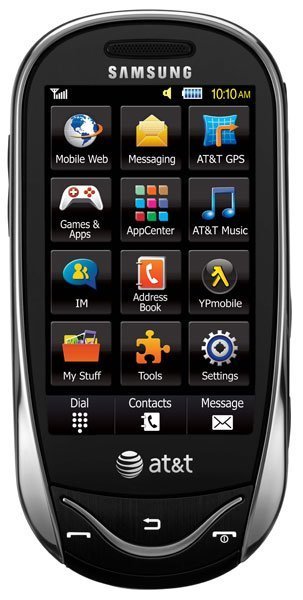Note: We may earn commissions (at no cost to you) if you buy through links on our site.
Learn more.
- 1 answer
- Answer this question
Open your Contacts from your Android phone.
Press the Menu button and then select the More option from the list of menu items.
Select the Import/Export option to proceed.
After clicking on Import/Export, you can Select your choice of Export to either SIM card or to SD card.
Sync contacts with Google Gmail.And you can transfer contacts from LG CU515 to the Samsung Sunburst.