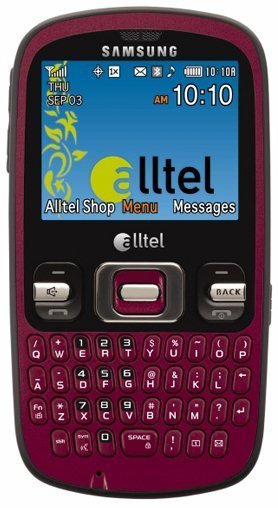How to add music to Samsung Link?
have a tunes folder but cant figure out how to add music to it
- 2 answers
- Answer this question

You can connect your phone to your personal computer using a USB data cable,
using your phone as a portable disk drive. You must insert a memory card into the phone in order to connect the phone to a computer. The memory card is the destination for all file transfer.
To transfer files between your phone and your computer:
1. Connect your phone to the data cable.
2. Connect the data cable to your computer.
3. Press Menu.
4. Select Tools > Mass Storage.
5. Select Connect to PC. The phone now appears as a removable disk on your computer.
6. Using your computer’s navigation systems, transfer your files between the computer and the phone to the Music folder.
7. When you are finished transferring files, press the right softkey for Disconnect. Press left softkey for Disconnect to confirm.
8. It is now safe to remove the phone from the data cable.