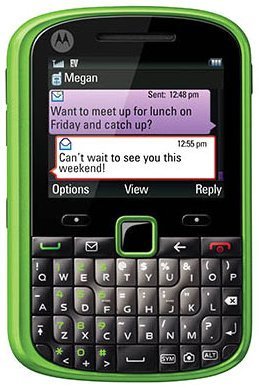Note: We may earn commissions (at no cost to you) if you buy through links on our site.
Learn more.
- 1 answer
- Answer this question

From Main Menu go to Multimedia > Camera
On the upper left side of your screen, you will see the camera icon. Tap on the camera icon and it should turn into Video Mode. You can now capture videos.