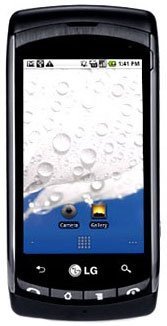Note: We may earn commissions (at no cost to you) if you buy through links on our site.
Learn more.
- 1 answer
- Answer this question

Try this -- Go to the picture you want to send. Press the Menu Key and touch Menu then choose Share. From the options that appeared, choose Messaging. The picture will be attached to a text message. Type in your message and choose the contact number of the person you want to send your picture to. Tap on Send when done.