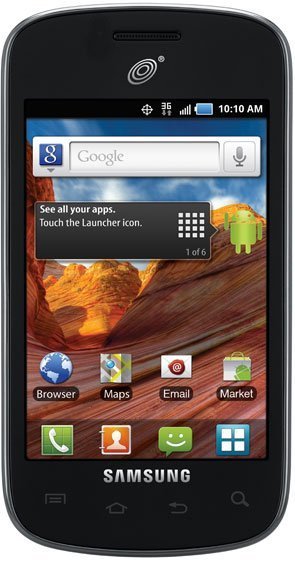How to keep screen going black when making a call on the Samsung Galaxy Proclaim?
Any other way to wake up the screen without hitting the power button & ending the call? Can't access dial pad & have to end call with power button to get screen back up. Tried time out setting & still does it?
- 6 answers
- Answer this question
The dial up screen on my LG Ultimate 2 will not stay on long enough to go thru a series of prompts - you know when you can't get a live person.
My Samsung Galaxy Proclaim has a similar problem. Sometimes when I answer a call after a second or two, I cannot hear my caller talking and the screen goes blank. After about five to ten seconds, it corrects itself and I can hear the caller talking again. Any suggestions?
I was having the same problem with the Samsung Proclaim. The problem is "easily" fixed. It turns out I was holding the phone incorrectly. About 1/8 of an inch next to the earpiece is a sensor. My fingers sometimes blocked the sensor. You can see the sensor if you hold it under a bright light. Anyhow, the salesman at the store showed me what I was doing wrong. Haven't had the problem since. Simply hold the phone in the middle with the thumb and fingers and you will not have a problem. Do not set the power button to end a call. That will obviously end the call. The screen will go black after a few seconds. All you have to do is slightly press the power button and the screen will come back on. I've been holding it correctly all week and NO problems have happened again. Good luck!!!

Hi Lyn. Check your unlock settings, because after the screen times out, it dims, then locks.
(Menu Key -> Settings -> Display settings -> Screen timeout)
From the Home screen, press the Menu Key, then touch Settings -> Location & security.
Touch Set screen lock/Change screen lock for these:
- None: Disable all custom screen lock settings, to use the default puzzle unlock screen.
- Pattern: A screen unlock pattern is a touch gesture you create and use to unlock your device. Follow the prompts to create or change your screen unlock pattern.
- PIN: Select a PIN to use for unlocking the screen.
- Password: Create a password for unlocking the screen.

What I meant was the touch keys. If those doesn't work you can try the volume buttons. As for pressing the power button, what happens when you press it? As long as you don't press and hold it very long, the phone shouldn't turn off.

During the call touch the screen or press the home button to wake up the screen. You should now be able to access the dialer.