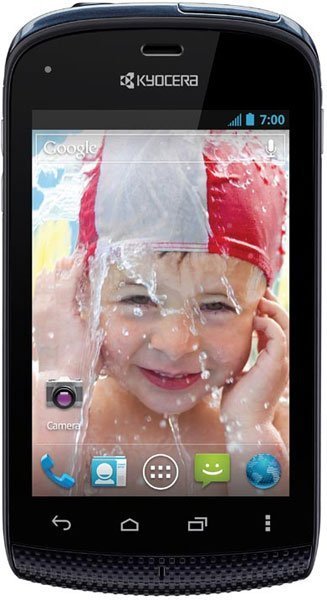Note: We may earn commissions (at no cost to you) if you buy through links on our site.
Learn more.
- 2 answers
- Answer this question

To change time on your Kyocera Hydro please follow these steps:
1. Press Home > Menu > Settings(System Settings) > Date & Time.
2. Clear the Automatic date & time check box if necessary.
3. Touch Set time. Adjust the hour and minute, and select AM or PM. Touch Set when finished.
4. Touch Select time zone, and then select a time zone from the onscreen list. Scroll down the list to view additional time zones.
5. Touch Use 24-hour format to toggle between 12-hour or 24-hour format.
Source: User Manual found in Kyocera Hydro product page found here in Cell phones etc.