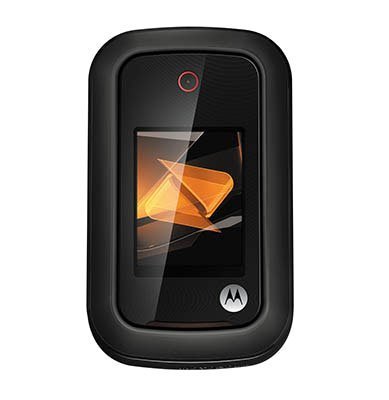Note: We may earn commissions (at no cost to you) if you buy through links on our site.
Learn more.
- 2 answers
- Answer this question

Since the Motorola Rambler isn't compatible with Motorola Phone Tools, there is no option at present for you to use a USB cable to transfer files from your computer. What you can do instead is to use your phone's Bluetooth function. Here are the steps:
- Enable Bluetooth on phone and computer
- Setup Bluetooth device on computer
- Have Bluetooth enabled on top of screen menu
- Make phone discoverable
- Enter code sent from computer to phone
- Once linked, select phone on PC Bluetooth menu
- Follow on screen phone display, grant access
- Browse device
- Send or receive
- Job done
source