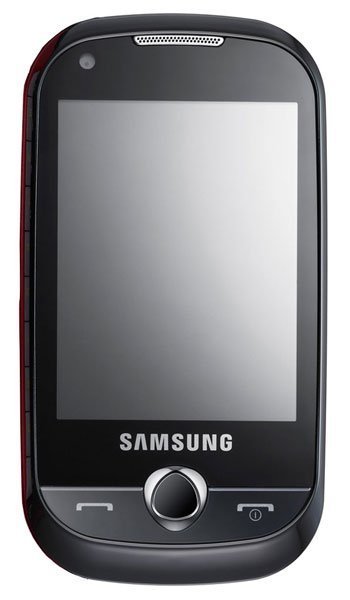Note: We may earn commissions (at no cost to you) if you buy through links on our site.
Learn more.
- 4 answers
- Answer this question
Hold the large arrow key down for a couple of seconds. This puts you in or out of auto correct mode. The large arrow key is above the "Alt" key on the left side of the keyboard. Cheers
While in the message box of an outgoing message hit the more button, there will be and option for Predictive Text OFF
There is not such setting, nor is there any such subheading. FAIL.
Or else you are being way too general and extremely vague

Hi Eldon. Just change the text input mode from T9 to Abc mode. You should find this option in Messaging.