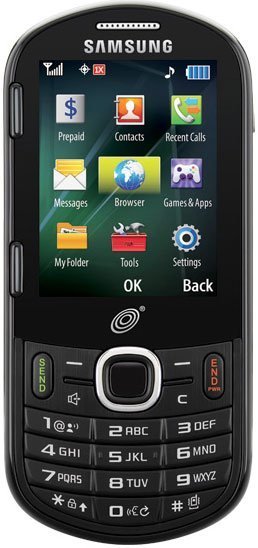Note: We may earn commissions (at no cost to you) if you buy through links on our site.
Learn more.
- 2 answers
- Answer this question
Bluetooth transfer is not working. How can photos be transfered to a computer. The photo are on the internal memory. Itbdoes not show up when put on the computer. This is the SamsungR455c. Help!

Try this -- To copy photos from your phone, connect the phone to the computer using the data cable. A memory card must be inserted into your phone. Once connected, on your computer, click Start > Computer.
If successfully connected, your phone should appear as a Removable Device. Click on it and you should be able to see the photos on your phone and be able to transfer them to your computer..