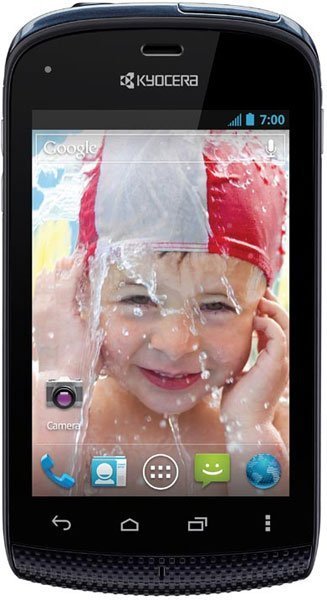How to get out of Safe Mode on the Kyocera Hydro?
My phone is Also constantly freezing. It tells me a certain app is not responding and must stop, even though I wasn't even on that app. I have had the phone about 1 month.
- 5 answers
- Answer this question
The screen on my kyocera c5170 is not responding to touch, what can i do.

Since your phone is also just a month old, it's still covered by warranty. Bring it back to Boost Mobile so they can provide you with assistance on your phone's issues.

Have you tried turning your phone off and then back on? Try that and see if that works. For the issue with apps, I suggest you uninstall it if you're not using it anyway. It maybe also the cause why you're phone is constantly freezing. If phone still hangs-up a lot, the last resort will be resetting your phone back to factory settings.
To reset your device:
1. Press Home > Menu and touch System settings > Backup & reset > Factory data reset. Read the Factory data reset information.
2. Touch Reset phone.
3. Touch Erase everything. Your device will power down and reset itself, which may take up to 10 minutes.
Remember to backup your phone's content such as contacts, photos, etc. before resetting your phone.
If you found my answer helpful, please click on the HELPFUL button so other people can find the answer easier. If it`s your first visit, please Join our community for free.