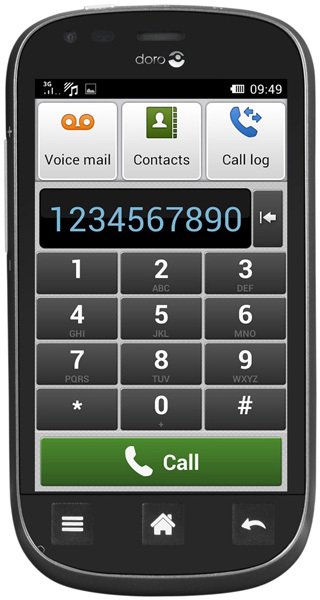How do I share my Doro Liberto 810 contacts with car's Bluetooth?
Paired phone to Ford Ecosport with Ford's Sync1 Bluetooth. Calls ok in and out but phone book and call history would not download. It is like there is a security setting stopping them transferring over. Can't see anything in the manual but is there a way to give permission for this on the phone
- 1 answer
- Answer this question

1. Turn on your:
- Vehicle
- Radio/Sync
- Phone
2. After pairing and connecting your phone to SYNC, press the Phone button to access the Phone Menu.
3. Press the Arrow buttons to scroll until Phone Settings displays. Press OK.
4. Press the Arrow buttons to scroll until Phonebook pref. displays. Press OK.
5. Press the OK button to select Auto-Download.
A checkmark will appear in the box next to it, indicating that this feature had been enabled.
6. Press the Arrow buttons to scroll down and select Download Now. Press OK. Phonebook Downloading displays.
When the download is finished, Phonebook Downloaded displays.
Note: You can download up to 2,000 entries. The process can take a few minutes, depending on the number of contacts.