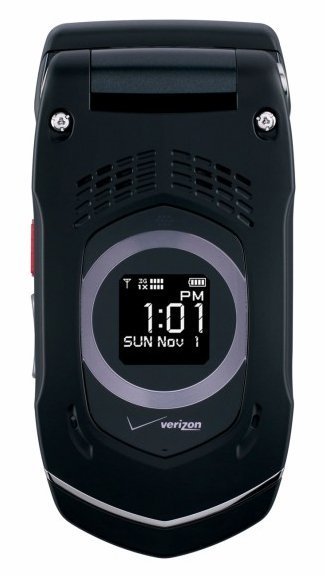Note: We may earn commissions (at no cost to you) if you buy through links on our site.
Learn more.
- 1 answer
- Answer this question

To delete all User Data and restore all settings to their initial defaults:
1. From idle mode, press the Center Select Key [MENU], select Settings & Tools, then press the Center Select Key [OK]. Press 7 [Phone Settings], then 7 [Security].
2. Enter the four-digit Lock Code, then press the Center Select Key [OK].
3. Press 5 [Restore Phone].
4. After reading the warning message that appears, select Yes and press the Center Select Key [OK].
5. After reading the message that appears, select Yes and press the Center Select Key [OK].
6. Enter the four-digit Lock Code, then press the Center Select Key [OK]. The handset will turn off and then back on again automatically. Done